Kill Switch is a special option which blocks all outgoing and incoming traffic if internet connection drops for any reason. If your VPN connection drops by any reason, the change of IP address happens. In this case, TrustZone Kill Switch feature will block your computer from connection to internet until the VPN connection is active again. So, your data and IP address will never be leaked or exposed by your ISP or government agencies.
First of all, you have to download and install the official TrustZone Android app from Goolge Play
The further steps are the following:
Go to Settings > Wireless & networks > VPN or Settings > Wireless & networks > More -> VPN
Click on gears like icon to the right of Trust Zone label to enter settings for Trust Zone VPN.
Enable/toggle Always-on VPN, then ebable/toggle Block connections without VPN to ON. That’s a Kill Switch feature.
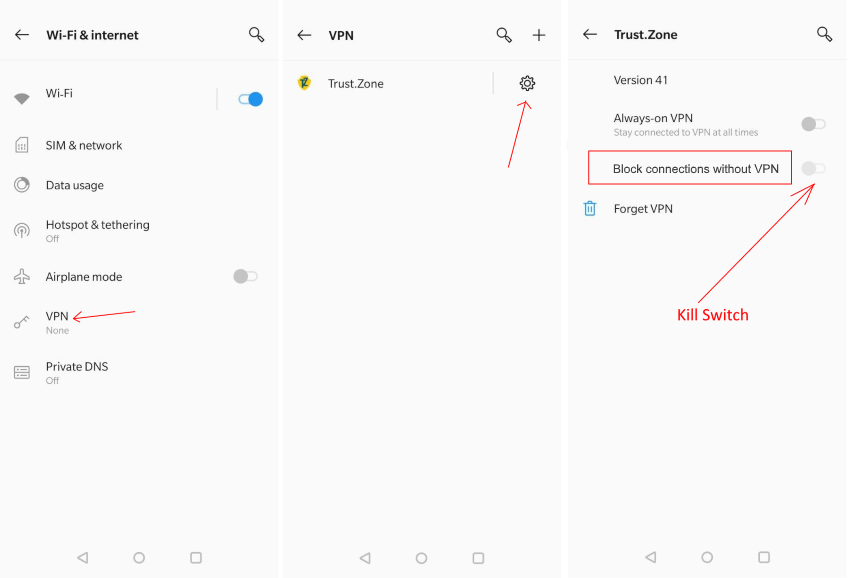
Note: Native Kill Switch is availble for Android 7 and later