Today’s youth are constantly being exposed to technology on a regular basis. Whether it be at school, daycare, or at home, technology is everywhere. The biggest concern with children using technology from a young age is their online safety. There are many scary threats online that can put your child in danger. In order to avoid any harm from happening, it’s essential to teach kids about cyber security measures. Here are approaches you can take to teach your child about cyber security.
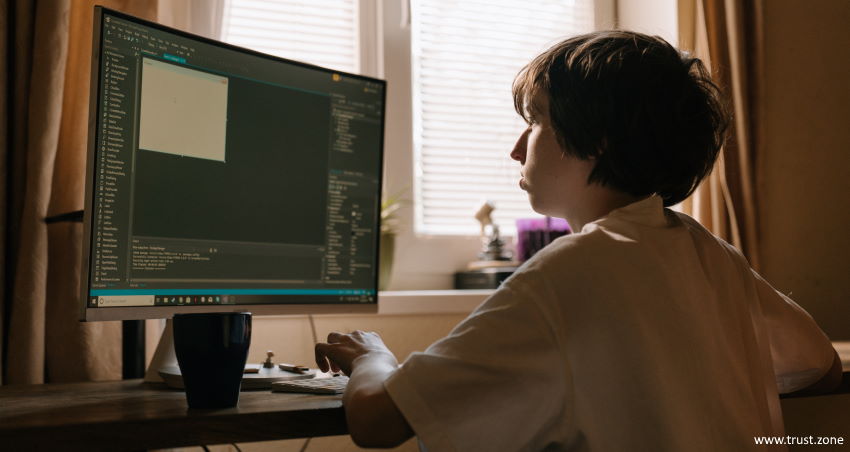
All modern tablets, phones, and other media-based electronics have parental control settings. Before you allow your child to use a device, alter the settings so they can’t view any harmful content. Safe search is one of the most important settings to utilize; it will prevent your child from searching up inappropriate or violent subjects. You can also use settings that request parental permission before an app can be downloaded. This control option erases any fear of your child installing mature apps that aren’t suitable to their age.
A common concern many parents have when it comes to allowing their children to use their devices unsupervised is excess screen time. Luckily you can limit overall device screen time so your child isn’t abusing the use of their electronics. Make sure you do your best to personalize your child’s device by using parental control settings you deem necessary.
Once your child reaches an older age, it’s crucial to establish boundaries when it comes to technology. Tweens and teenagers can still get themselves in dangerous situations even with the knowledge of online threats. The key point to remember is that your children deserve privacy when they are at an older age. Their conversations between their friends, and personal life should all be kept to themselves for the most part. If you intervene constantly with their social life, interests, and activity online, this will break any trust you two had. The best thing to do is to allow your teen to have their privacy, while also checking to see if they are oaky. You can then follow the establishment of boundaries with a mature conversation of the remaining importance of online safety. When you establish this trust with your teen and their use of technology, they will be more open about their online experiences to you.
There are endless ways your child can encounter malware when online. Children don’t understand the dangers of clicking on mysterious links, or interacting with strangers. Inform your child about what things to avoid while using technology. These things include only talking to people they know, not trusting strangers/or information they see, and using trusted apps. You can also install anti-malware software as a further precaution. Create a strong password for your child to use, don’t let them download any suspicious applications, and regularly check to see what your child is doing online. Malware exposure can be prevented if the correct measures are taken.
If you give your child guidelines online on how they can protect themselves, they will be aware of what behaviors to avoid. Young children don’t understand that their actions online can make them vulnerable to cyber security threats. For example, your child could be playing a virtual game with fellow players. They may be asked to reveal their password, and don’t understand that they would be giving up private information. Teach your child that it’s not a good idea to share any personal information to anyone online, including their friends. Give them a list of safety guidelines to follow, and give them examples that they will be able to understand. This way they will know how to detect good social media or email marketing, and consume the one that's right for them
Finally, a virtual private network (VPN) like Trust.Zone can be useful for ensuring Internet privacy. This is especially crucial for children, since they might go online to play games, be on social media, etc. The last thing you want is for someone to see what your child is doing online, and then try to infiltrate their activities. But when you hop onto a VPN that you, the parent, approve of, you’re able to mask your child’s whereabouts from prying eyes. How? VPNs can encrypt connections, and keep you (and your child) hidden as you do things online.
Depending on the age, maturity, and traits of your child, they may react to this information in different ways. The best thing you can do is to consistently inform them about cyber security overtime.
Continue to use simplified examples, share how you protect yourself online, and reward them when they implement your teachings into their technology use. You should make cyber security education a priority so that your child will be well equipped in our technology heavy world.
Author Bio
Writer Emily Henry works at Top writing service and Big Assignments. Emily writes about Cyber Security.