Open admin area of your modem and click Administration tab
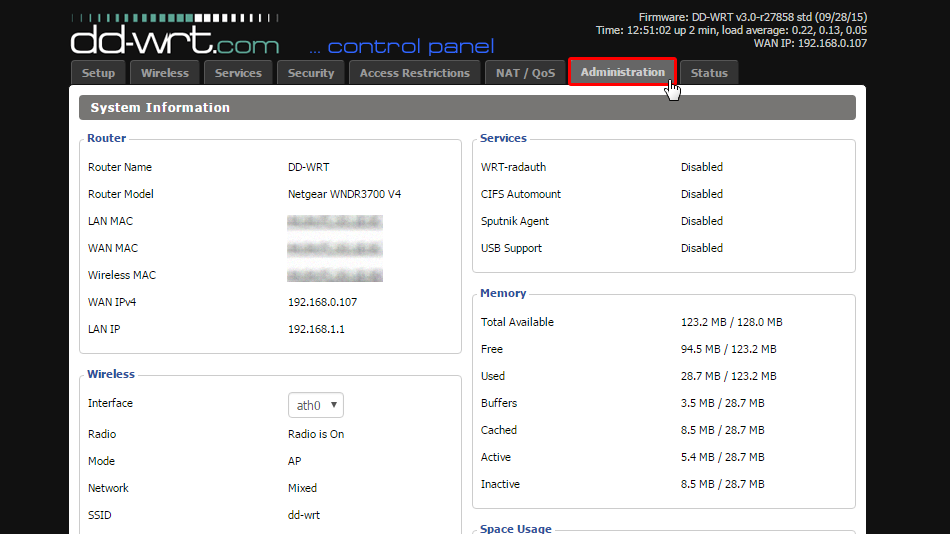
Go to Commands subtab
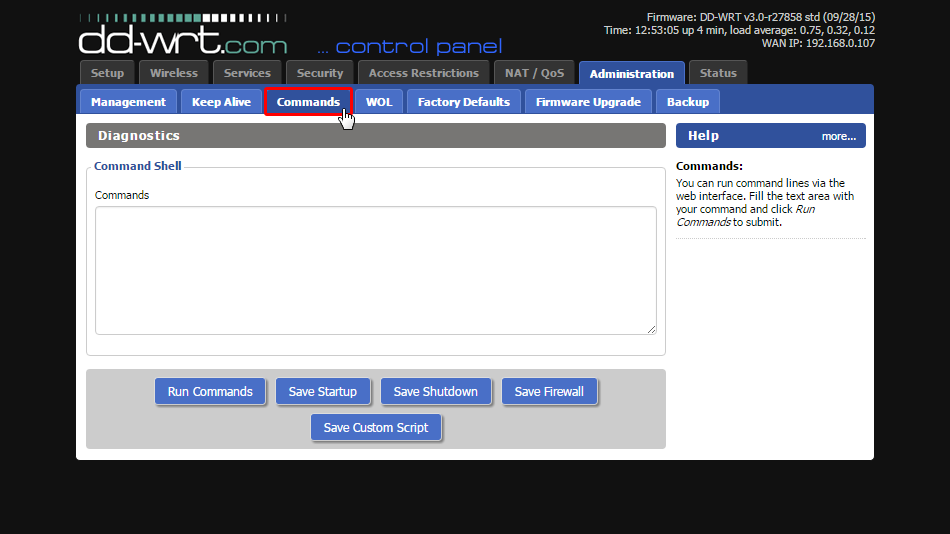
Startup script file: HIDDEN. Log in or Sign up to see.
Firewall rules file: HIDDEN. Log in or Sign up to see.
Open downloaded startup script file Trust.Zone-Canada-British-Columbia.sh in your favourite text editor and copy/paste its contents to Commands text field and click Save Startup button.
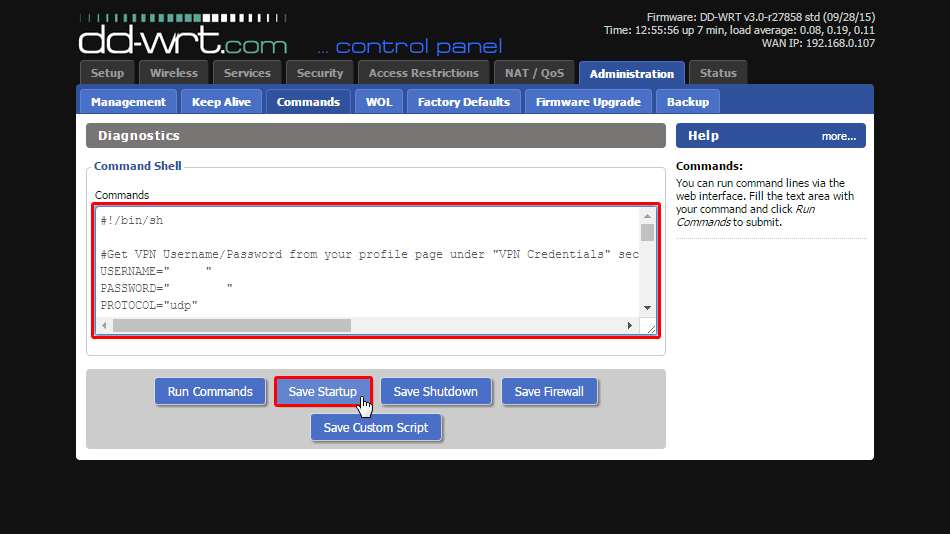
Open downloaded firewall rules file Trust.Zone_dd_wrt_iptables_rules.txt in your favourite text editor and copy/paste its contents to Commands text field.
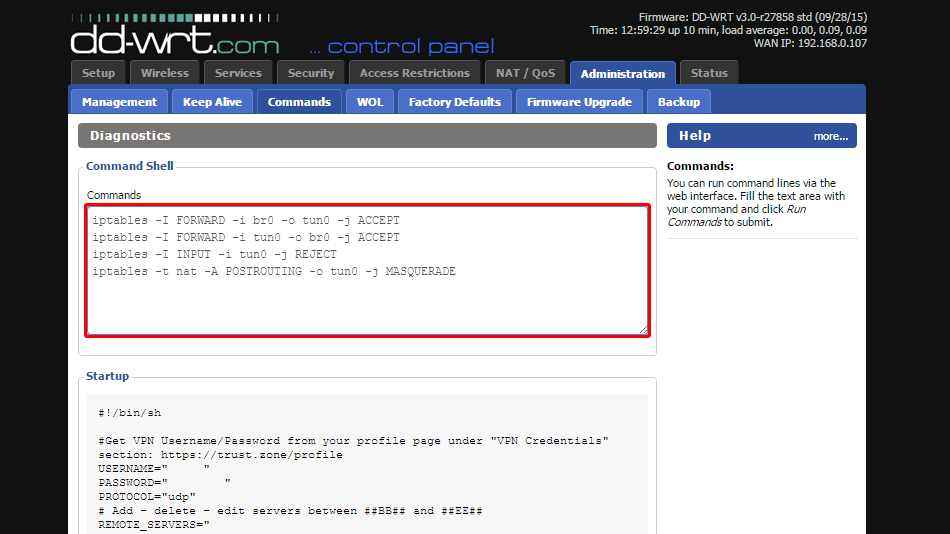
Scroll down to the bottom of page and click Save Firewall button.
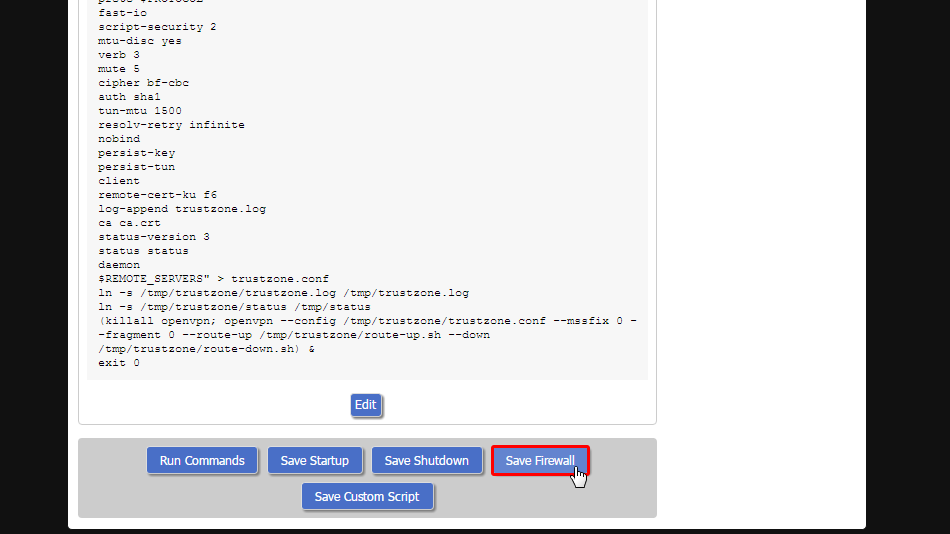
Click Management submenu.
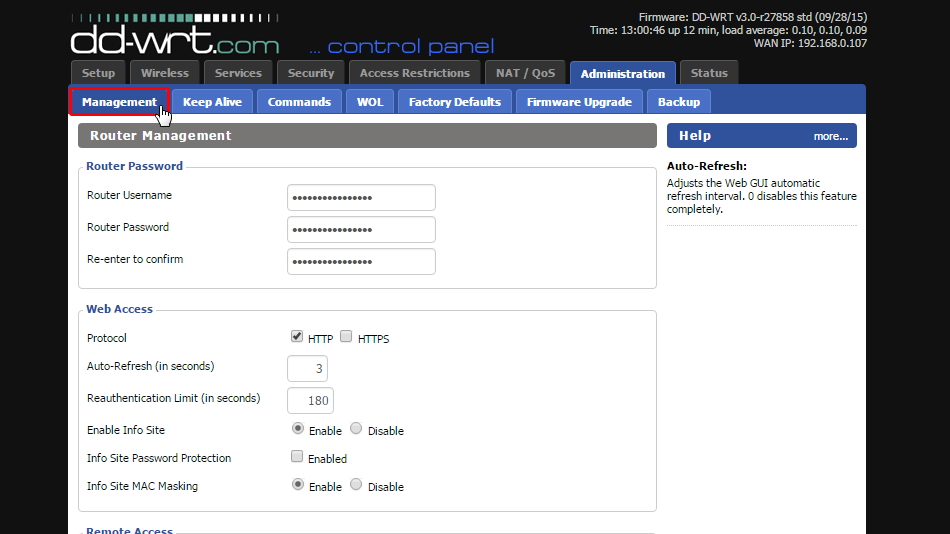
Scroll down to bottom of Management page and click Reboot Router button.
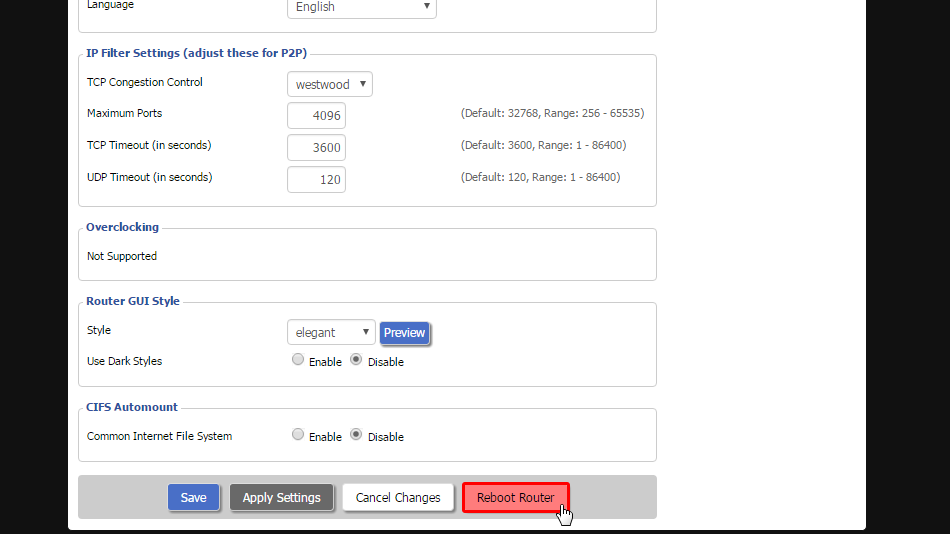
Open Trust.Zone Main page or reload it if it is already open in order to check if your connection with Trust.Zone VPN is established correctly.
You can also visit our Connection Check Page.
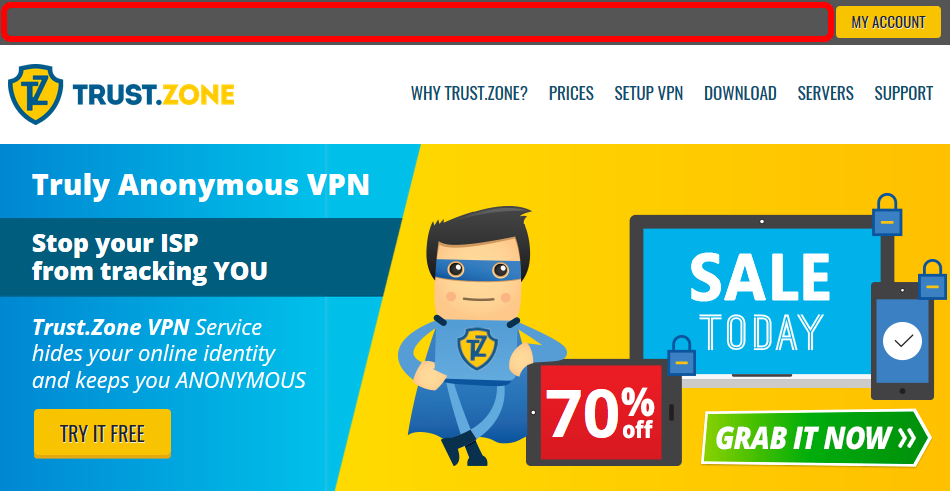 Your IP: x.x.x.x ·
Your IP: x.x.x.x ·  Canada ·
You are in TRUST.ZONE now! Your real location is hidden!
Canada ·
You are in TRUST.ZONE now! Your real location is hidden!