Watching your favorite content on Netflix, and at the most unexpected moment, the video stops loading? A packet loss can be the main reason for this issue. How to fix it? There are several options that do not require any knowledge in order to get rid of such a problem as packet loss. Next, you will find out what it is and how to solve the challenge with ease.
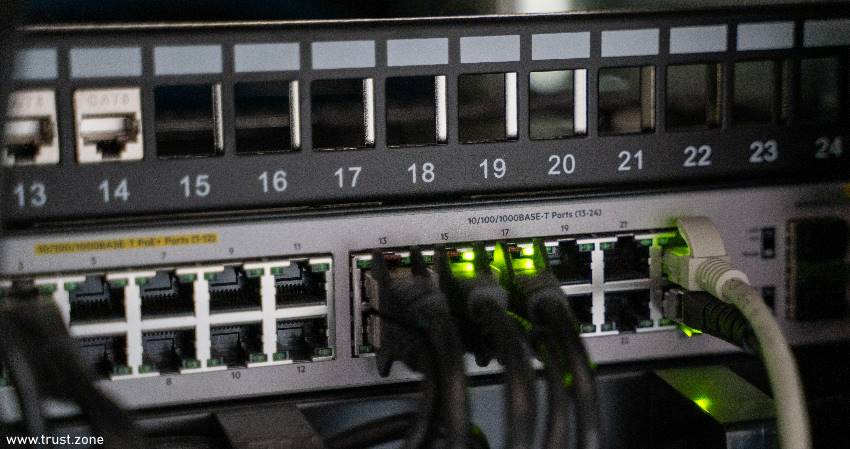
All data on the Internet is broken down into packets. Even the email that you send is not just a single file that travels over the Internet channel but a whole set of bits. You can imagine that your email is like a bus that will start to move only when all the passengers are on the bus. That is, when all the passengers are on the bus, it will start moving. But what happens if one of the passengers is late? The bus will start its movement late. These can be seen as obstacles.
If we talk about the digital world, then such obstacles block the transmission of the packet. In order to avoid a complete failure in sending, all packets are sent again. But this creates a slowdown during the display of data. For example, this is interruption of video, sound, delay in the game, and so on.
By the way, with packet loss, there may also be problems with how web pages are displayed. Therefore, determining packet loss is quite simple. But how to fix such a problem? Let's take a look at what packet loss is from a technical point of view and then look at how we can find a packet loss solution.
When data packets are lost during data transmission or when packets arrive late at their destination, we call these phenomena packet loss. Before sending, the data is formed into packets. These packets travel through network devices (copper cables, fiber optics, wireless networks, and so on) to reach their destination. In TCP network devices, packets may be lost or delayed in their transmission. Each packet sent contains a timestamp.
This value reflects the amount of time the sender waits for an acknowledgment that a packet has been received. If a packet is lost or the transmission time is delayed, it is considered that the set timeout has been exceeded. In this case, a new packet is sent in its place. The retransmission timeout (RTO) is set. What is the result? Data packets arrive late, and performance suffers. This is where the problem arises when video fragments disappear, slow down, and so on. Therefore, packet loss may display Internet data incorrectly.
So, as mentioned earlier, identifying a packet loss can be quite simple. A slowdown in the display and transmission of Internet data is the first signal that there is a problem with packet loss. However, you can use popular online tools to test your packet situation. If you get a value of 0 as a result of such a test, then this means that all your packets reach their destination. That is, you do not have a problem with packet transmission.
Why might you experience packet loss? Below you will learn about the most popular problems.
So let’s consider the main reasons in more detail. This will help to realize what to do next.
The most common reason for packet loss can be a simple network reboot. Simply put, it's like rush hour traffic. Therefore, during such hours, the network can be congested, which causes a slowdown in packet transmission. Therefore, if you encounter such a problem at certain hours, it is most likely that the problem is related to network congestion.
The old hardware can cause packet loss. Routers or network switches are things that consume a lot of power and can weaken network signals. Routers and switches sometimes cause packet loss because bottlenecks can occur during data transmission when the equipment is outdated or has not been updated for a long time. For example, a switch is transmitting too many data streams at the same time. So, it can quickly reach its limits. This leads to delays in packet switching and rejection of the transmitted signal. Therefore, updating your hardware is something that can fix the problem and also greatly improve network performance.
If you are aware that you have problems with your software, then this may be the reason why packet loss occurs. This will affect not only the system performance of your device but also packet transmission. Therefore, it is worth troubleshooting your software, which will automatically fix packet loss issues.
As the load on the network increases, the throughput may not be designed for such loads. Over time, this can cause the network to weaken and subsequently drop packets. Therefore, it is worth considering the load on your network and, for example, trying to limit the number of devices in order to check how things will be with packet loss.
If you are using Wi-Fi, then this may be the main cause of your packet loss problems. The fact is that problems with packets occur when using wireless networks more often than when using wired networks. The problem may be radio frequency interference, weak network signals, distance, or interference due to thick walls and so on. So you need to eliminate the previous points and check out the situation. With wired networks, the cause of packet loss can be related to broken cables.
An unexpected problem that may be causing your packet loss is a security risk. For example, cyber attackers can hack into your router and start dropping your packets. Another attack can be DDoS, which will prevent you from accessing files, emails, website profiles, and so on. The great way to prevent yourself from DDoS attacks is using a VPN service.
Fixing a packet loss problem that is caused by a security issue can be a daunting task. Therefore, if you notice an increase in packet loss, you should seek the help of experts, as, most likely, you have become a victim of a cyber attack. It is crucial to ask for help immediately so as not to lose time and your important data.
There is no doubt that you know what we are talking about. A universal solution for many bugs and a problem, such as packet loss, can be solved by rebooting the router. In most cases, this is the fastest way to solve the problem effectively. So, try out such a tip. If there are no above problems, you will be able to restore the normal operation and get rid of packet loss.
So, how to solve the packet loss problem? Below you will find a checklist to help you fix it.
There is good news! In almost all cases, you can deal with the packet loss problem on your own. Of course, this may involve additional costs, for example, when it is necessary to change equipment or install new software. But in most cases, you can fix the problem quickly by rebooting your router or connecting to the network via a cable.
However, it is worth making sure that the problem is not related to a security issue. In the case of cyber threats, it is worth seeking the help of professionals to eliminate all vulnerabilities and stop package hacking.
Some users try turning on or off their VPN to fix packet loss. While there's no one-size-fits-all solution, VPNs are helpful in countries with censorship to deal with packet loss as well. Some countries use DPI (deep packet inspection), which means they remove or filter out some packages that are sent to you over the Internet. This is why your VPN can be so helpful: it lets you bypass DPI.
Packet loss can be annoying, and there are a lot of reasons why this is happening. Use the above tips to find the cause of packet loss and the way to fix such problems. In many cases, there is no need to be a technical expert as you can solve it on your own.