Every person or business using the internet will be aware of the danger of cybersecurity threats. We know we can protect ourselves by using different passwords and avoiding suspicious downloads. But cyber attackers are beginning to create more sophisticated ways of exploiting vulnerabilities.
One of the most dangerous threats at the moment is clickjacking. Think about how often you use websites without considering what you’re clicking. While this usually isn’t anything to worry about, clickjacking has created a new threat.
Clickjacking works by placing a malicious set of links over an innocuous-looking website. This means that victims enter passwords or click links that they think are legitimate parts of the original website but are in fact on an invisible page.
This guide will show how you can recognize clickjacking attacks and keep your personal details or business secure. In today’s digital world, protecting yourself from cyber threats has never been more critical, and preventing clickjacking is a crucial part of this.
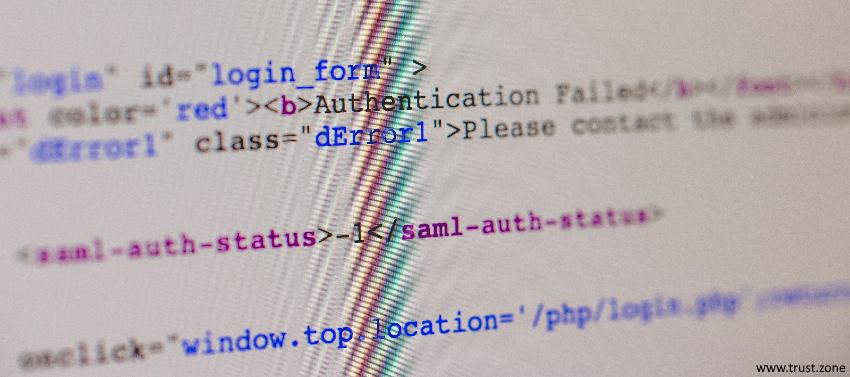
Websites are a crucial part of our daily life. Whether you do all your shopping online or use online phone answering systems for your business, it's impossible to avoid using websites. Unfortunately, this also makes them useful for cyber attackers to target internet users through clickjacking.
Clickjacking is the practice of hiding a website’s original user interface (UI) and replacing it with a new UI that looks the same. Also known as a UI redress attack, it uses malicious links that trick a user into revealing confidential information or giving away authority.
Essentially, users perform ordinary interactions – such as entering passwords or making payments – thinking they are interacting with the host website. Instead, those actions are happening on an invisible layer built by cyber attackers.
Many clickjacking attacks also trick users into clicking what they think are legitimate parts of the host website. This could be a ‘purchase now’ button that in fact sends money to the attacker, or a ‘download’ button that installs malware.
There are various types of clickjacking. One of the most common is ‘likejacking’, where users think that they are on a social media page such as Facebook that they trust. They are then tricked into clicking a ‘like’ button that opens their account to hackers or spreads spam through posting on the user’s account.
Another form of clickjacking is ‘filejacking’. Filejacking occurs when a user inadvertently gives an attacker access to their local file system. This type of attack may occur when you upload a photo to social media, for example. Upon clicking the ‘Browse files’ button, the clickjacking attacker then gains access to your file system.
As with other forms of cyber attack like click fraud, it can be difficult to recognize when clickjacking is taking place. After all, it’s not always obvious to spot a fraudulent UI.
That said, following good cybersecurity practices can help to mitigate the effects of a clickjacking attack. This includes using different passwords for different websites, installing anti-virus and anti-malware software, and using a VPN for security.
When it comes to clickjacking, there are several simple steps you can take to protect yourself and your business.
As a user, consider a browser that supports Intersection Observer API. This means you will receive an alert when there is a hidden frame on the website that you are using.
Browsers that support this tool include recent editions of Google Chrome, Microsoft Edge, and iOS Safari. For extra protection, implement browser add-ons such as NoScript, which prevent users from interacting with hidden elements.
If you run a website, you’ll need to implement server-side measures to recognize and prevent clickjacking attacks. One of the most common ways to do this is by using specific Content Security Policy (CSP) directives.
By setting the directive to ‘deny’ when coding the x-frame-options response header, you’ll prevent any attempts to place a frame over your website. This will thwart most clickjacking attempts and keep your users safe.
As well as this, you should use SameSite cookie attribution. On top of preventing third-party cookies on your site, this can stop cookies from being used as part of a clickjacking attack.
As cyber attacks become increasingly common, it’s essential to be aware of the different threats. As you’ve seen, clickjacking is a specific form of cyber threat that can cause a number of issues for victims. These can range from exposing your personal files to being tricked into making fraudulent payments.
However, as both a website user and website operator, there are various steps you can take to recognize and prevent clickjacking. Follow our best practices to prevent yourself from future attacks and feel safe when operating online.