Download and install the official Outline Client app from the Apple App Store: Apple App Store: Outline App
Important: Outline Client for iOS works only with iOS 11.0 and later or iPadOS 11.0 and later.
Scan the following QR code with your smartphone's Camera app.
Your device will prompt you to open the Outline app and ADD SERVER (create a VPN connection).
QR Code:
HIDDEN Log in or Sign up to see
Please click ADD SERVER and give a permission to create a new VPN connection. To do this you might need to enter your password code.
Or, if you have any problems with the QR code, you can use the following Access key to create a connection in Outline client. Just tap the Access Key, if you view this page from your smartphone, or send it to your smartphone any other way and open it.
Access key:
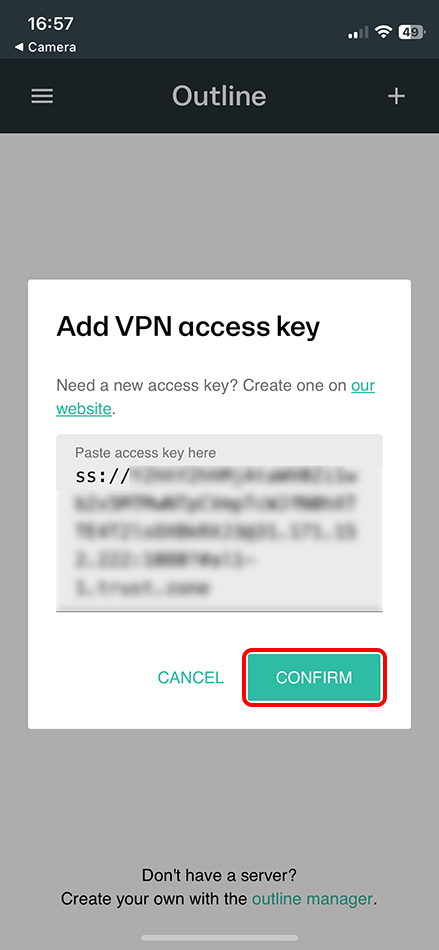
Click the CONNECT button to connect the VPN connection.

Open Trust.Zone Main page or reload it if it is already open in order to check if your connection with Trust.Zone VPN is established correctly.
You can also visit our Connection Check Page.
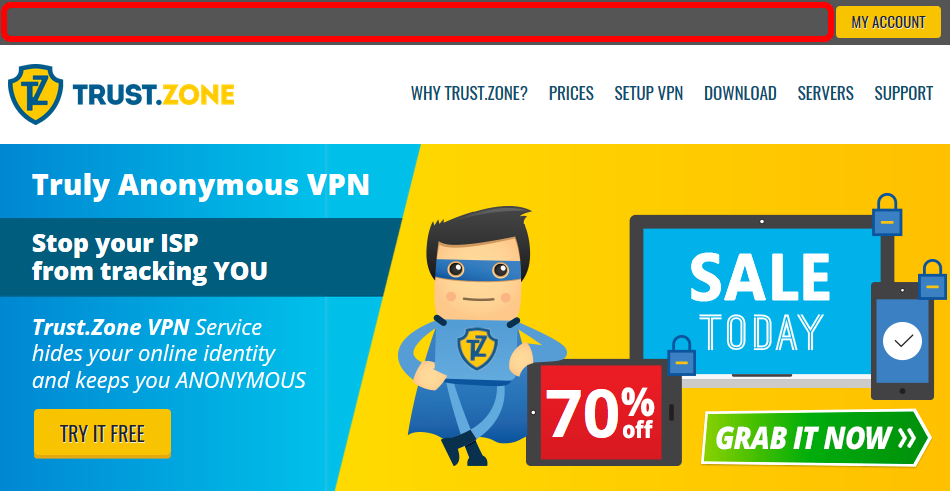 Your IP: x.x.x.x ·
Your IP: x.x.x.x ·  Estonia ·
You are in TRUST.ZONE now! Your real location is hidden!
Estonia ·
You are in TRUST.ZONE now! Your real location is hidden!