Download and install the Trust.Zone VPN V2 client from the following link: Trust.Zone VPN V2
In order to install Trust.Zone VPN V2 please run the downloaded DMG file and drag-n-drop the Trust.Zone-VPN-V2 to the Applications folder.
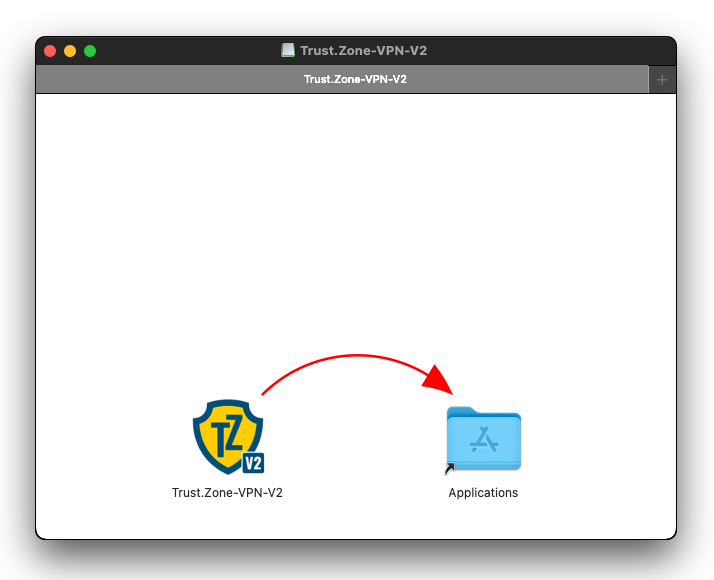
Switch to Trust.Zone VPN V2 and login using email and password of your Trust.Zone account.
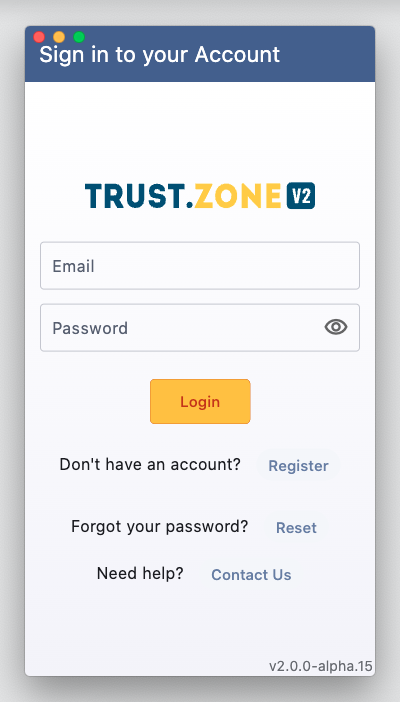
Switch to the Servers tab, select the desired location and click it to connect.

After connection is complete the shield will become green.
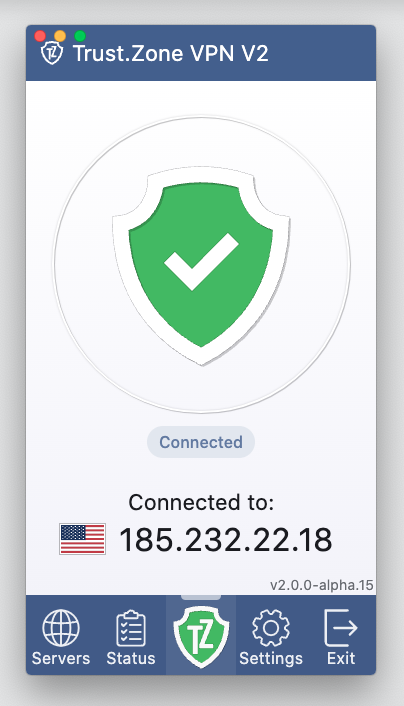
To disconnect click the shield.
Open Trust.Zone Main page or reload it if it is already open in order to check if your connection with Trust.Zone VPN is established correctly.
You can also visit our Connection Check Page.
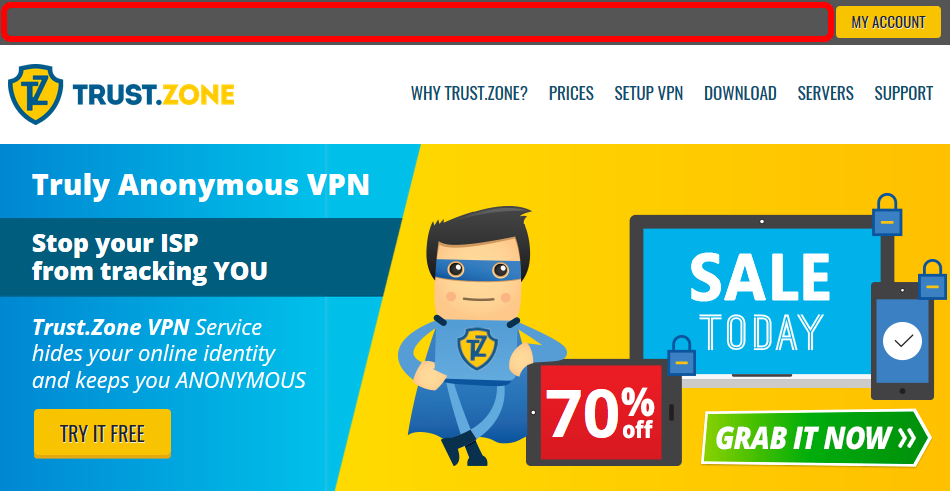 Your IP: x.x.x.x ·
Your IP: x.x.x.x ·  Latvia ·
You are in TRUST.ZONE now! Your real location is hidden!
Latvia ·
You are in TRUST.ZONE now! Your real location is hidden!