Descargue e instale el cliente oficial de WireGuard desde Google Play: Google Play: WireGuard
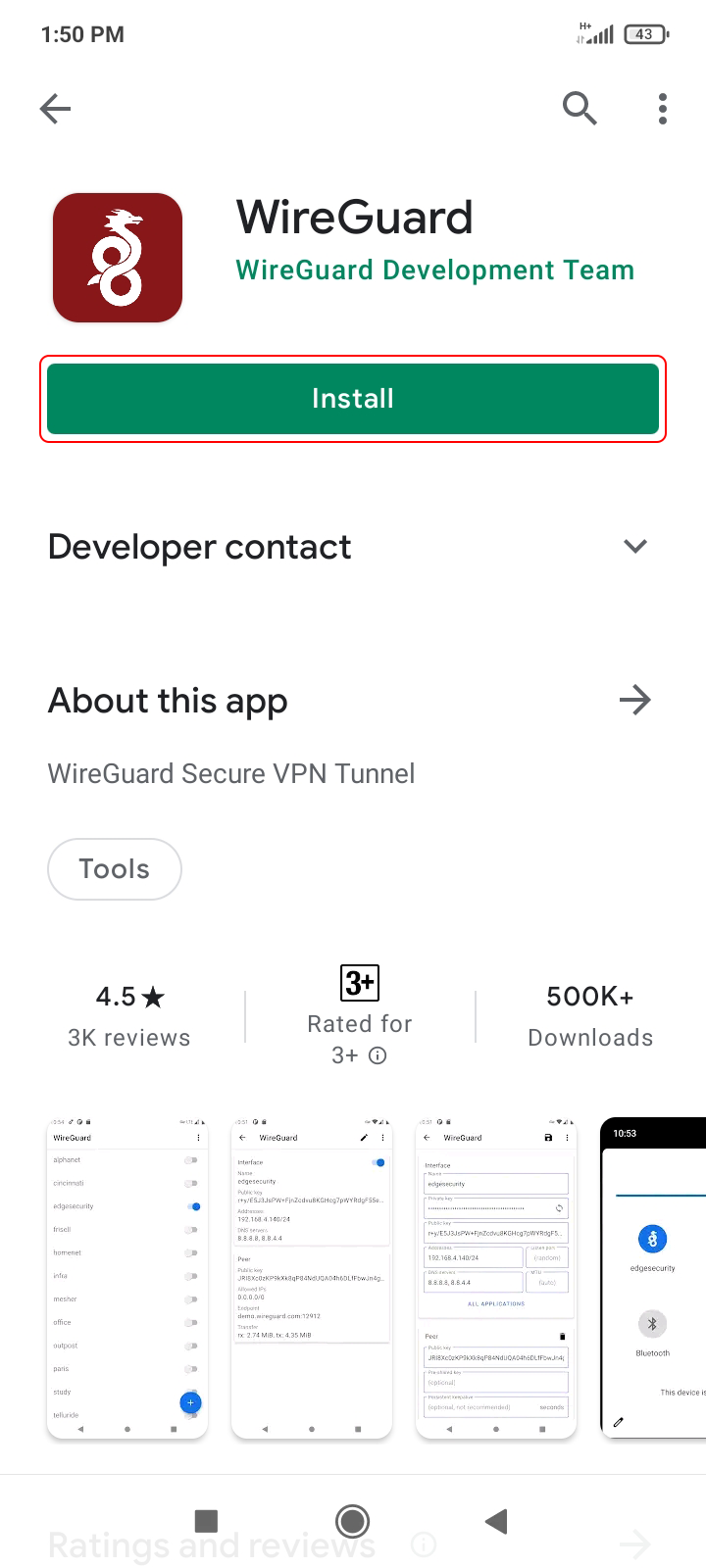
Abra su navegador favorito en su dispositivo Android, asegúrese de haber iniciado sesión en su cuenta de Trust.Zone y descargue el archivo wireguard.zip. Este archivo contiene archivos de túnel WireGuard para todas las zonas VPN de Trust.Zone:
Todos los archivos .conf en ZIP: OCULTO. Entre o Regístrese para ver.NO comparta su wireguard.zip con nadie, ya que contiene su clave de autenticación personal.
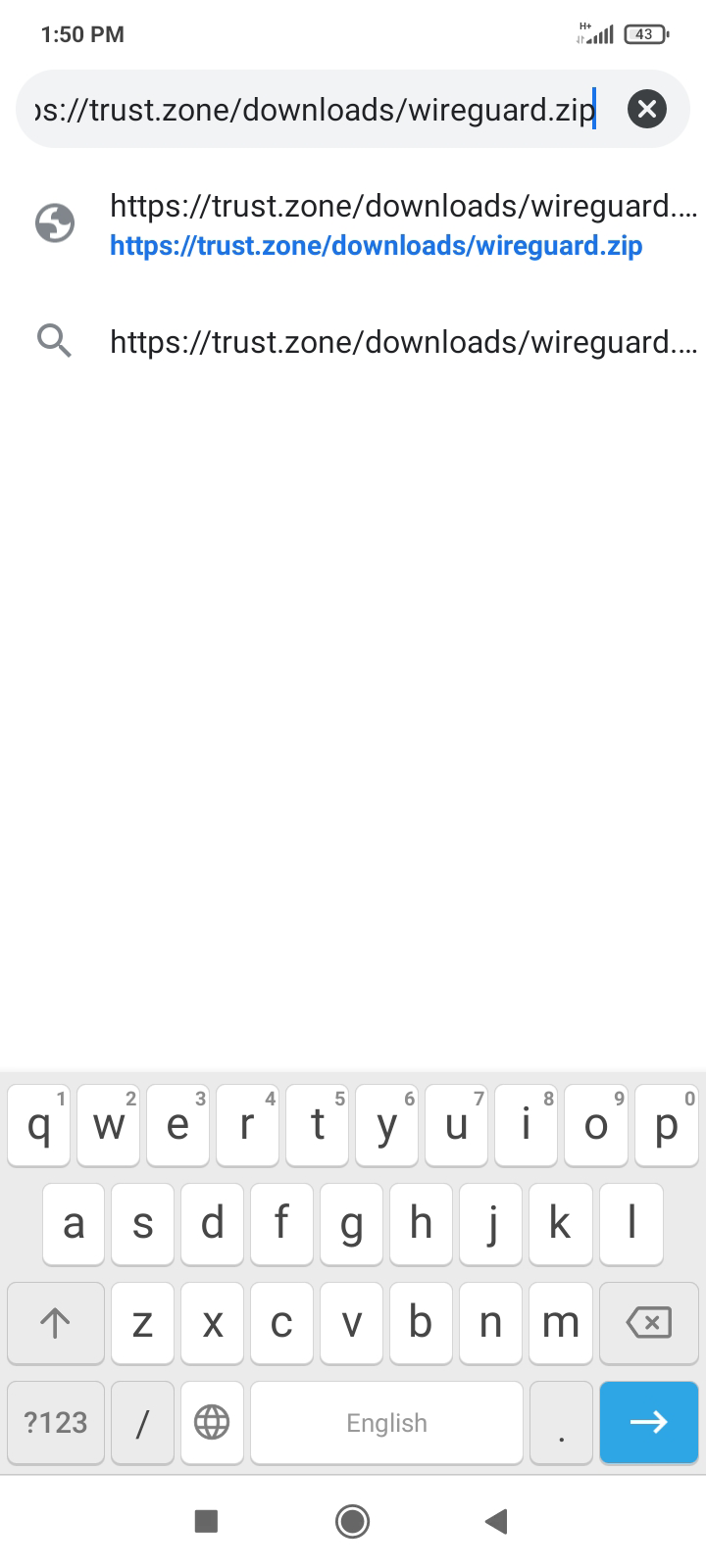
Ejecute la aplicación WireGuard y toque un icono + azul.

Toque la opción IMPORTAR DESDE ARCHIVO O ARCHIVO .
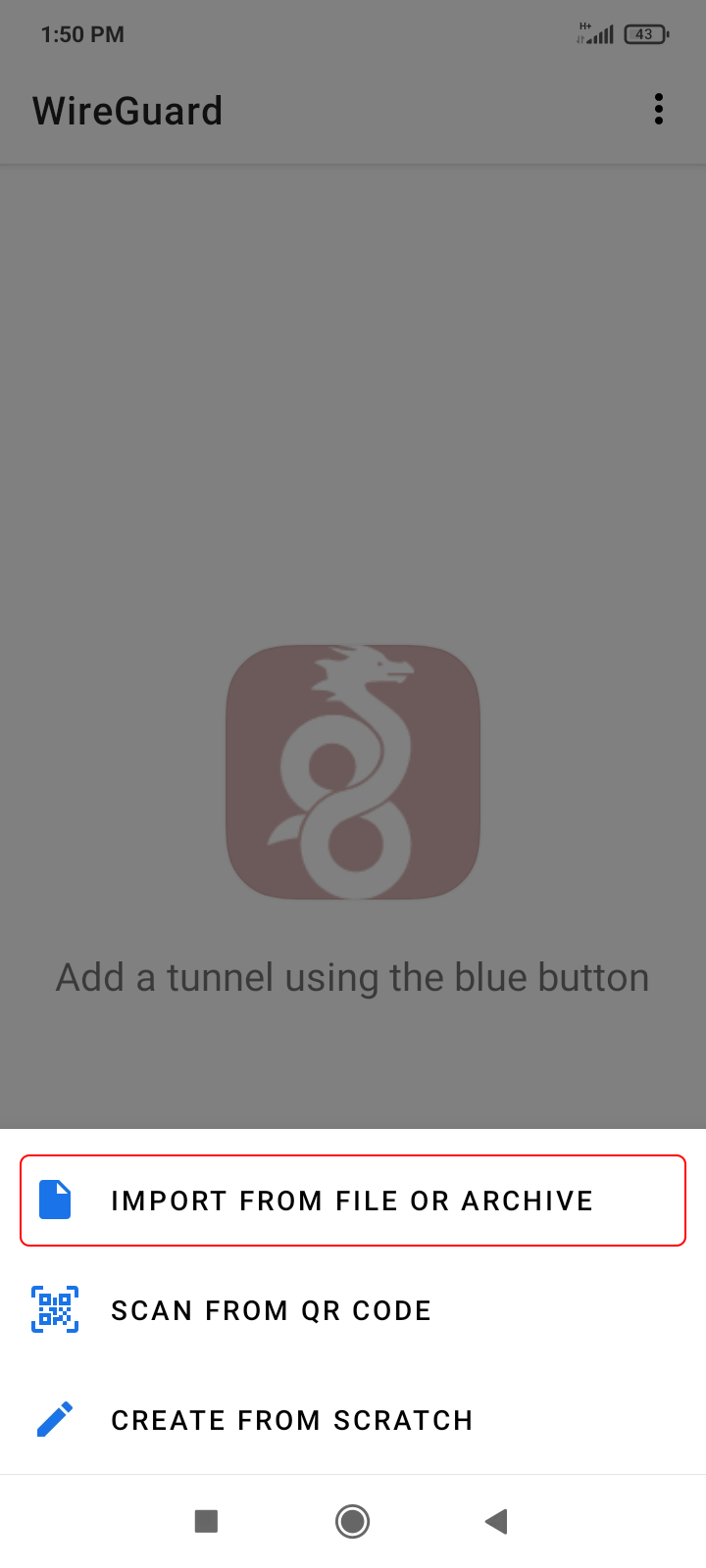
Navega hasta el archivo wireguard.zip que has descargado anteriormente y selecciónalo. Es posible que deba realizar un toque prolongado en el archivo wireguard.zip para seleccionar el archivo zip en lugar de abrirlo. Un toque corto puede abrir el archivo y mostrar su contenido, que no es lo que necesitamos.
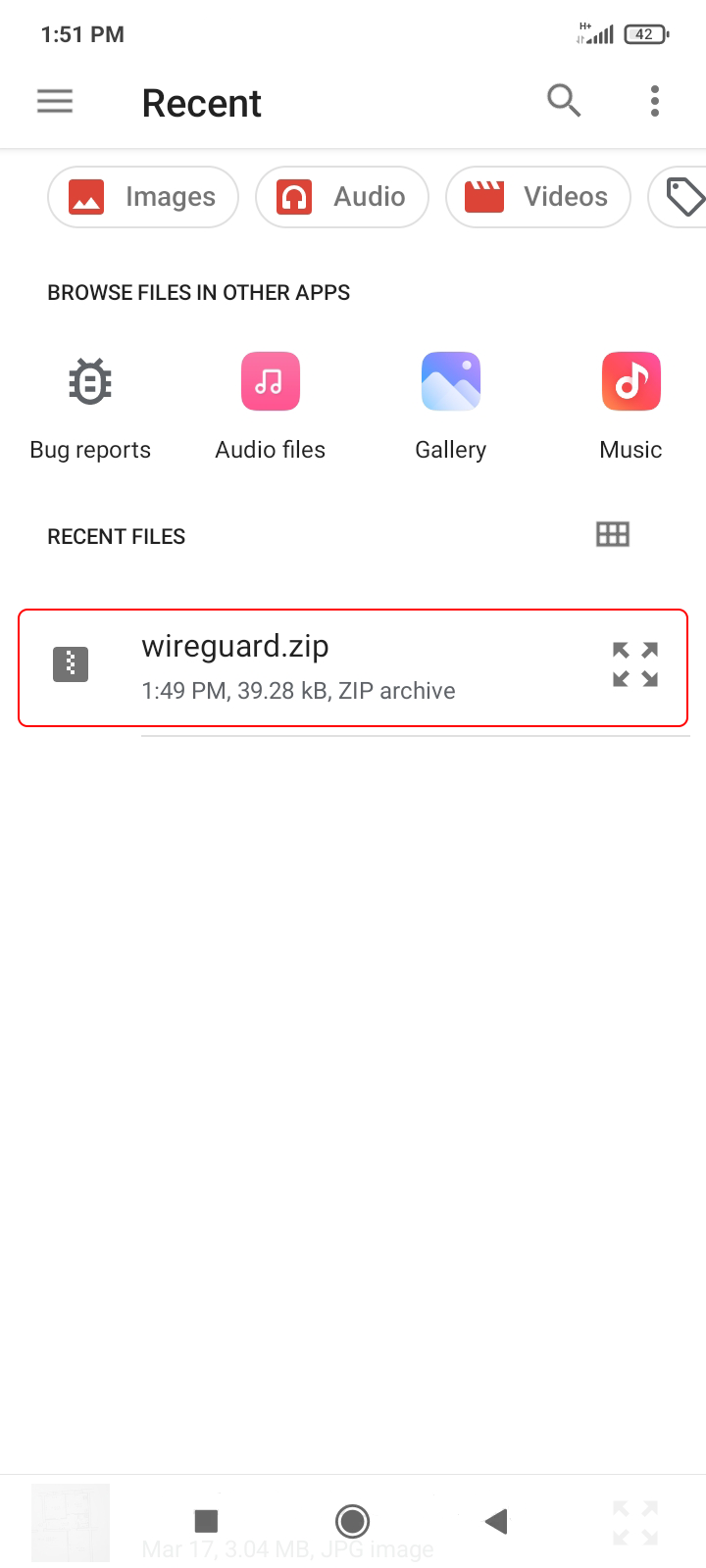
La lista de túneles de WireGuard se completará con las ubicaciones de Trust.Zone, seleccione la ubicación VPN deseada y toque el nombre de la ubicación del conmutador para conectarse.
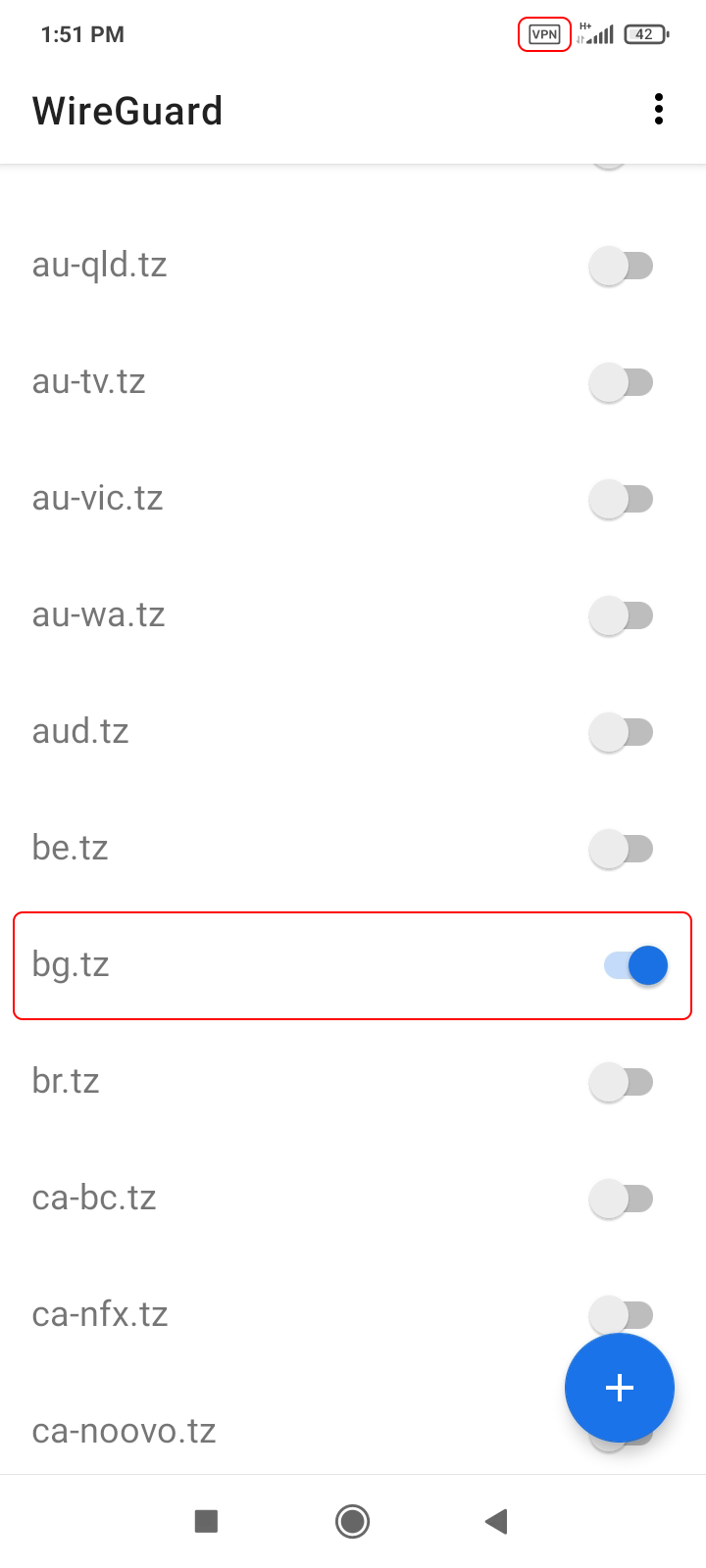
Abra la página oprincipal de Trust.Zone y vuelva a cargarla si ya está abierta para comprobar si su conexión con Trust.Zone VPN está establecida correctamente.
También puede visitar nuestra página de verificación Connection.
 Tu IP: x.x.x.x ·
Tu IP: x.x.x.x ·  Nueva Zelanda ·
¡Estás en TRUST.ZONE ahora! ¡Tu verdadera localización está oculta!
Nueva Zelanda ·
¡Estás en TRUST.ZONE ahora! ¡Tu verdadera localización está oculta!