Haga clic en el botón de inicio y haga clic en el "Panel de control".
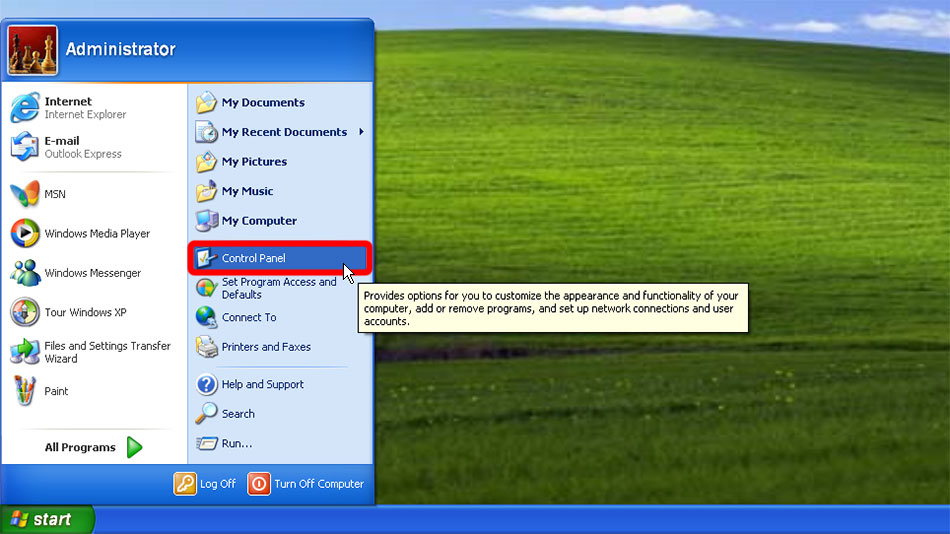
Abra "Conexiones de red e Internet".
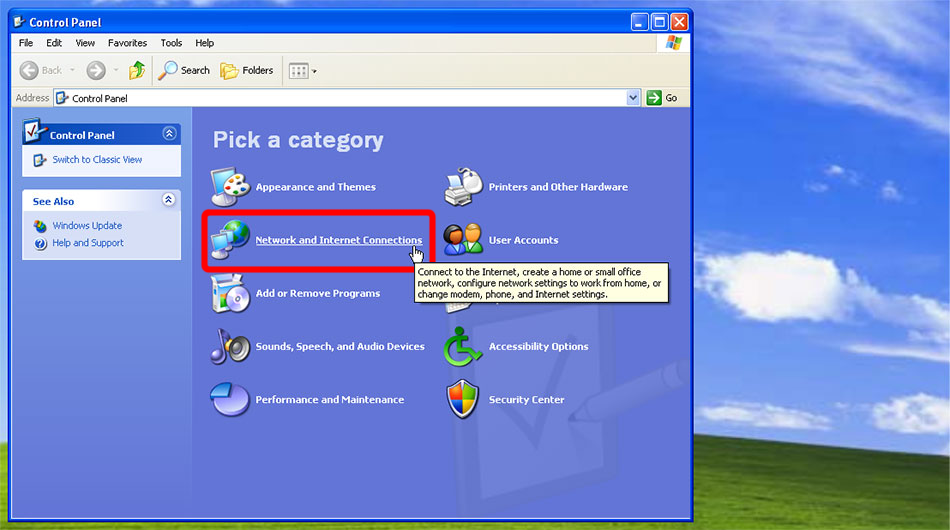
Abre "Crear una conexión a la red de tu lugar de trabajo".
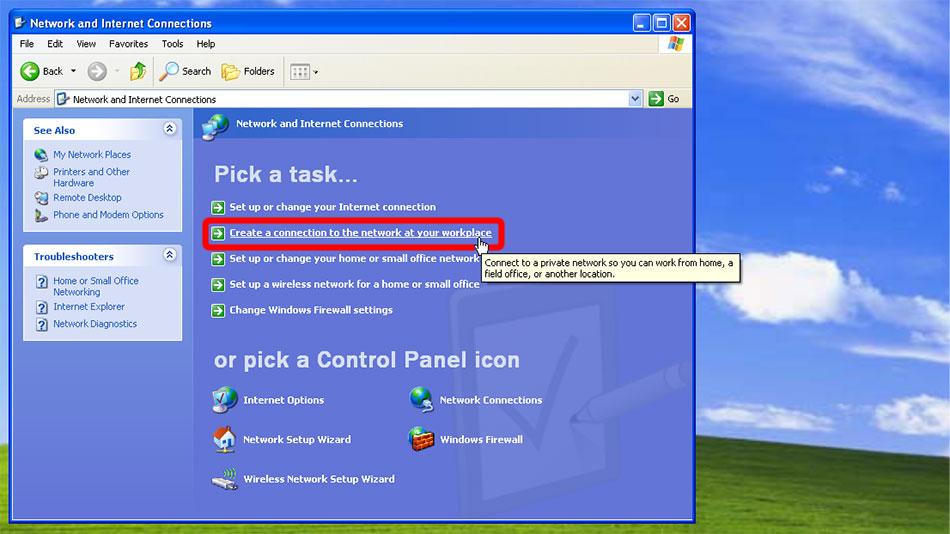
Seleccione "Conexión de red privada virtual" y haga clic en "Siguiente".
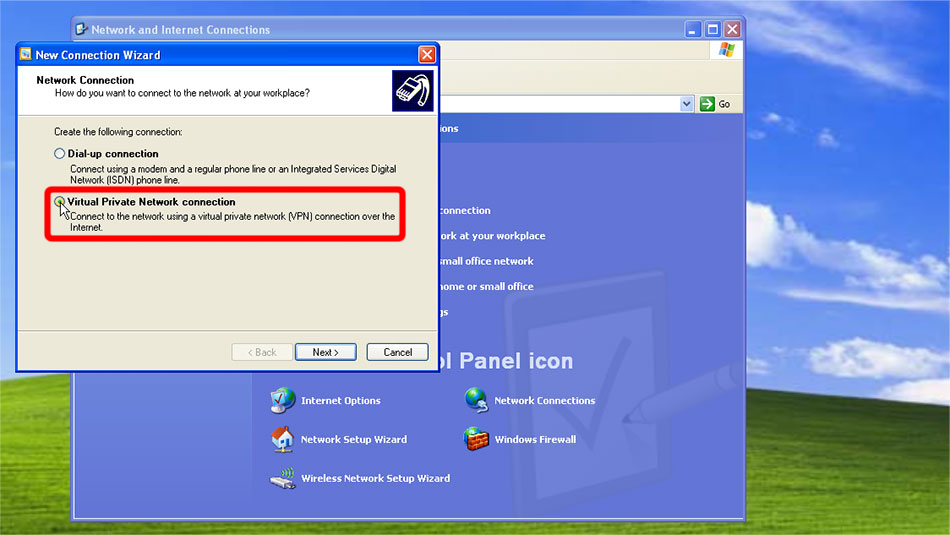
Ponga como Nombre de la empresa Trust.Zone-Czech-Republic y haga clic en "Siguiente".
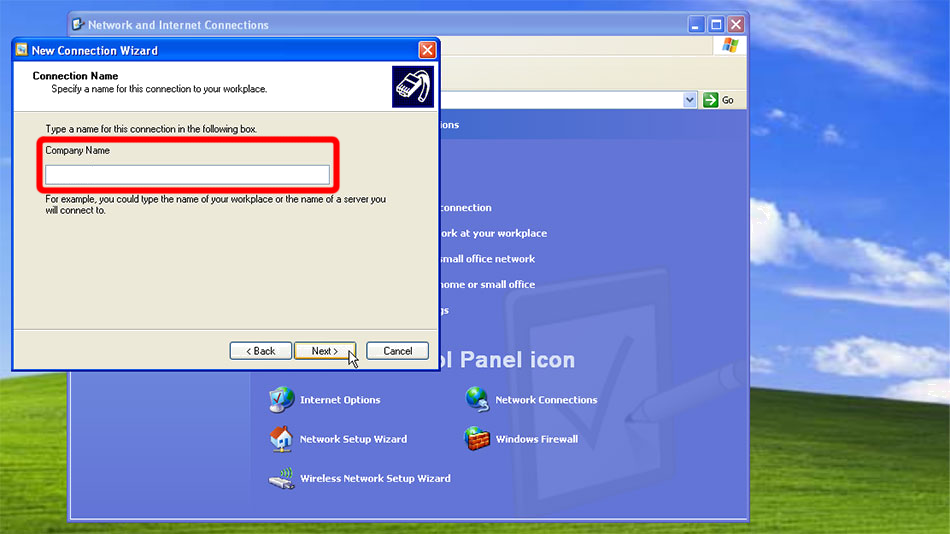 Trust.Zone-Czech-Republic
Trust.Zone-Czech-Republic
Put as "Host name" cz.trust.zone and click on "Next".
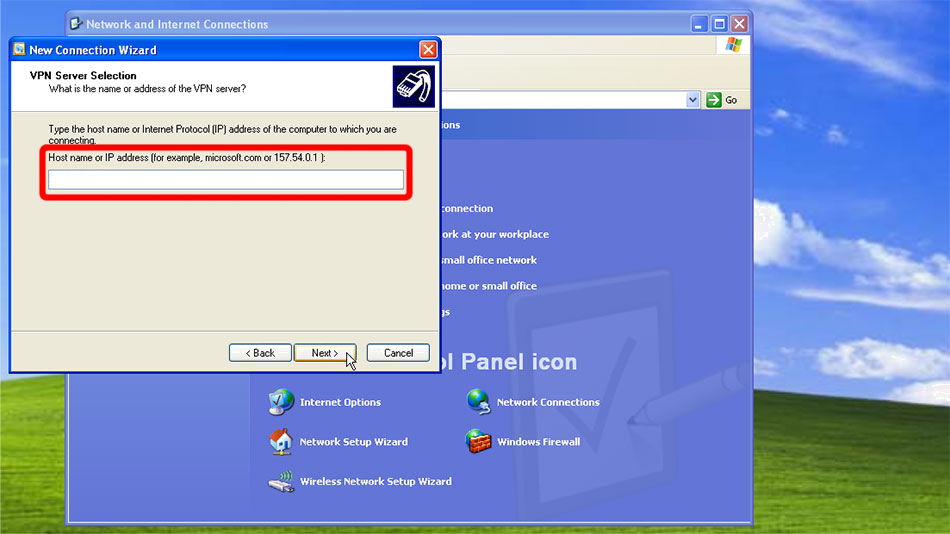 cz.trust.zone
cz.trust.zone
Marque "Agregar un acceso directo a esta conexión a mi escritorio" y haga clic en "Finalizar".
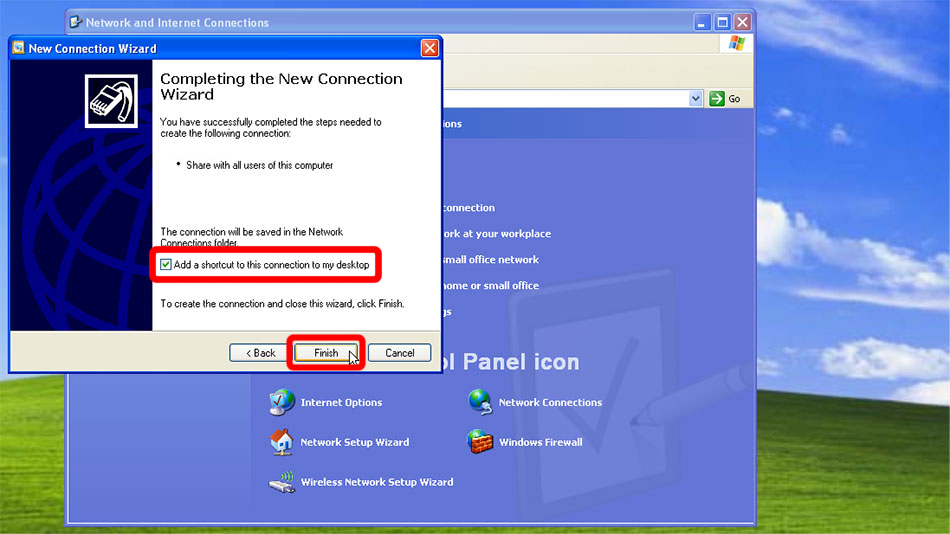 Trust.Zone-Czech-Republic
Trust.Zone-Czech-Republic
Haga clic en "Propiedades".
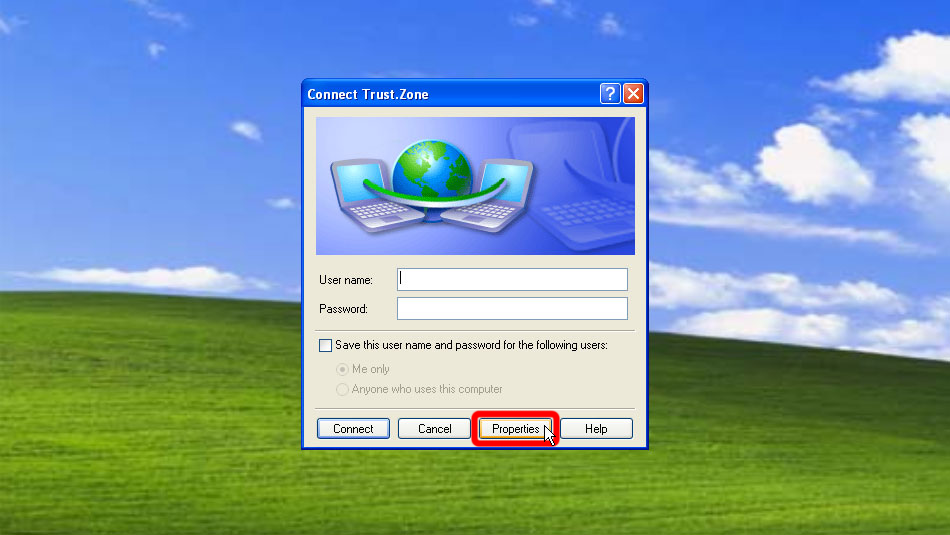
Utilice la configuración de la captura de pantalla.
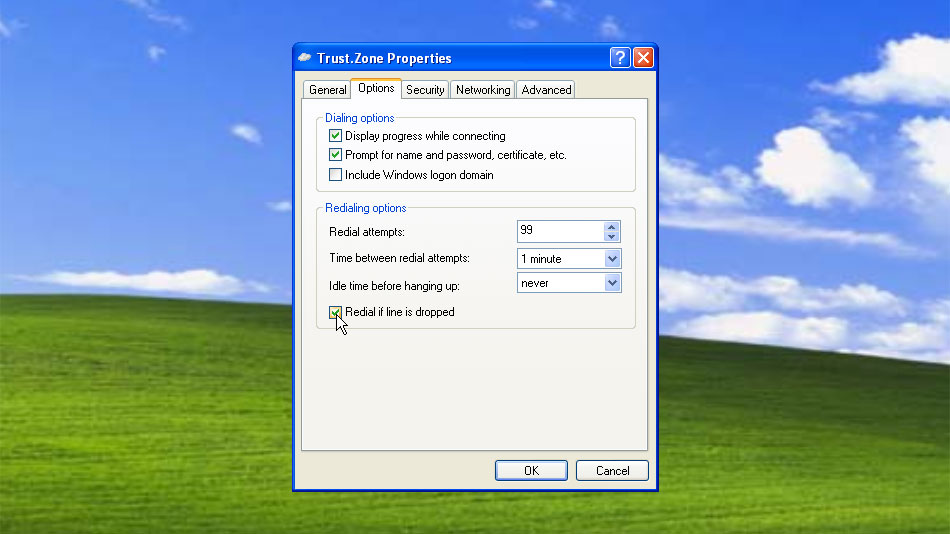
Seleccione "Avanzado (configuración personalizada)" y haga clic en "Configuración".
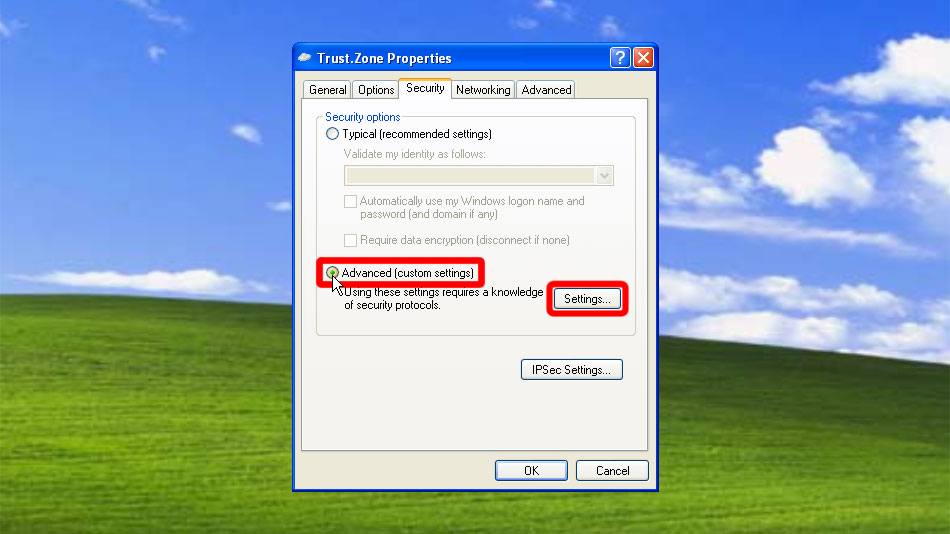
Utilice la configuración de la captura de pantalla. Haga clic en "Aceptar".
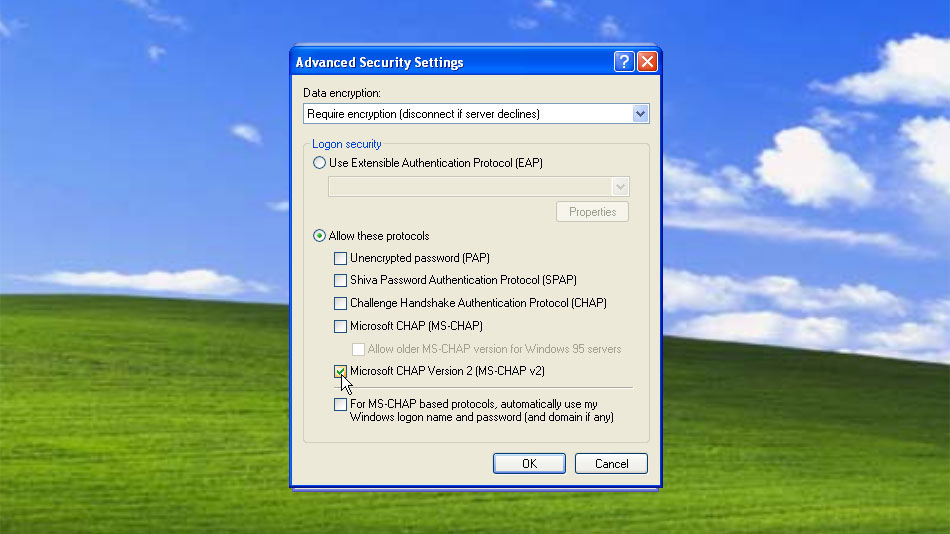
Haga clic en "Configuración de IPSec...".
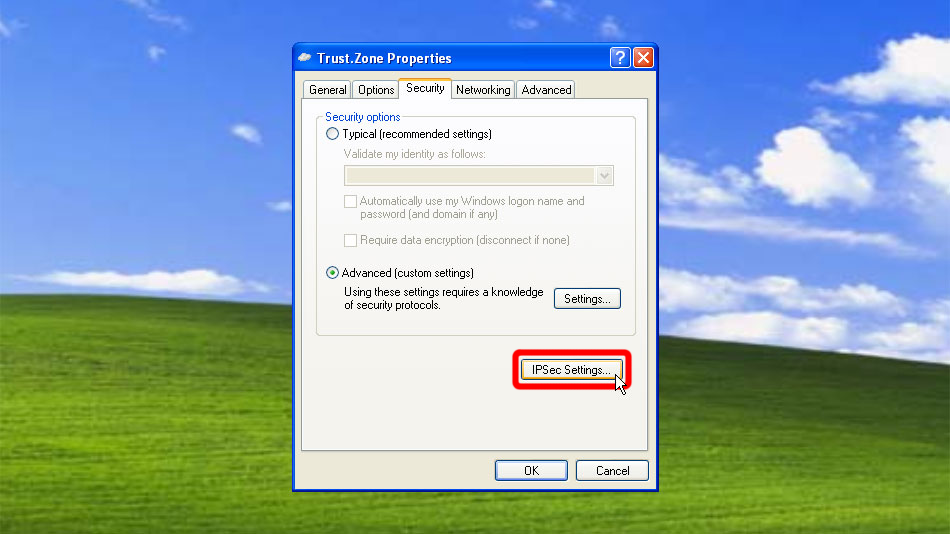
Select "Use pre-shared key for authentication" and set as Key: trustzone
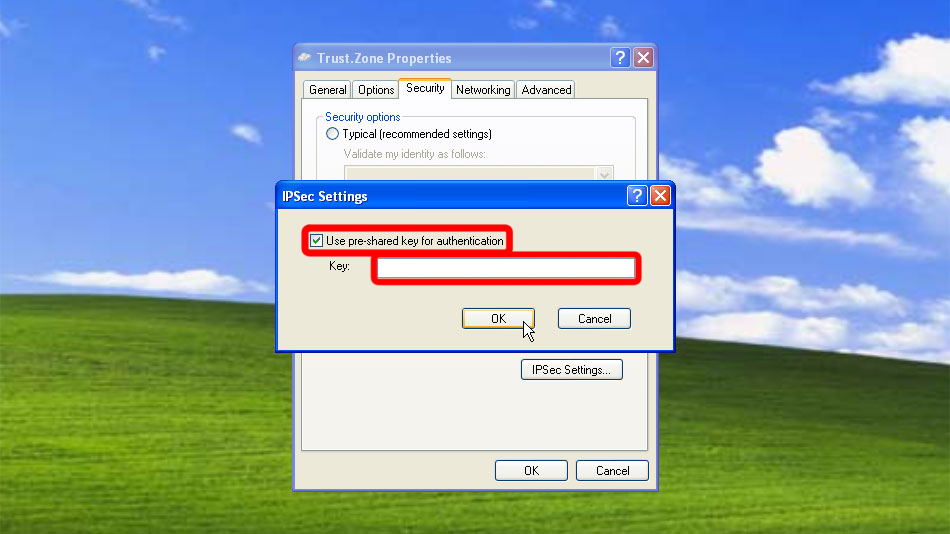 trustzone
trustzone
Haga clic en "Configuración".
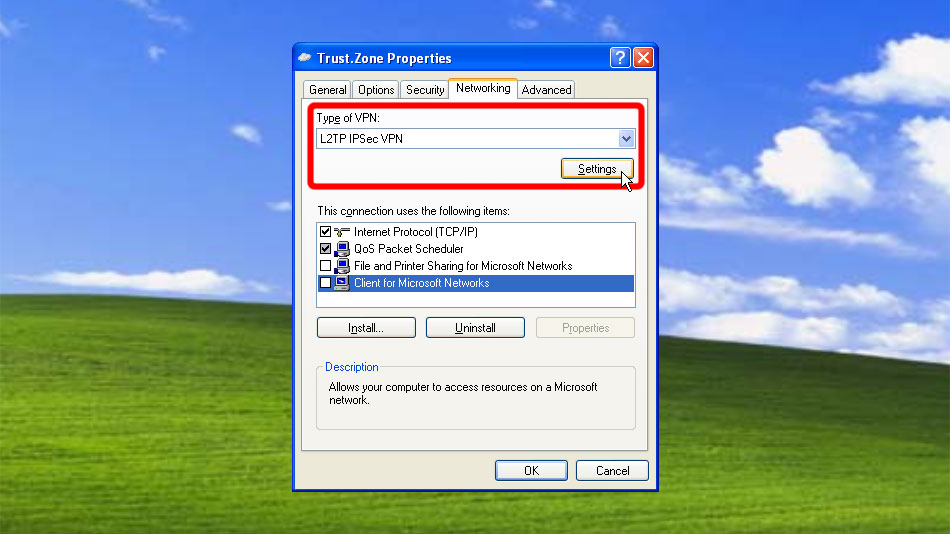
Tome el control de la configuración de la captura de pantalla y haga clic en "Aceptar".
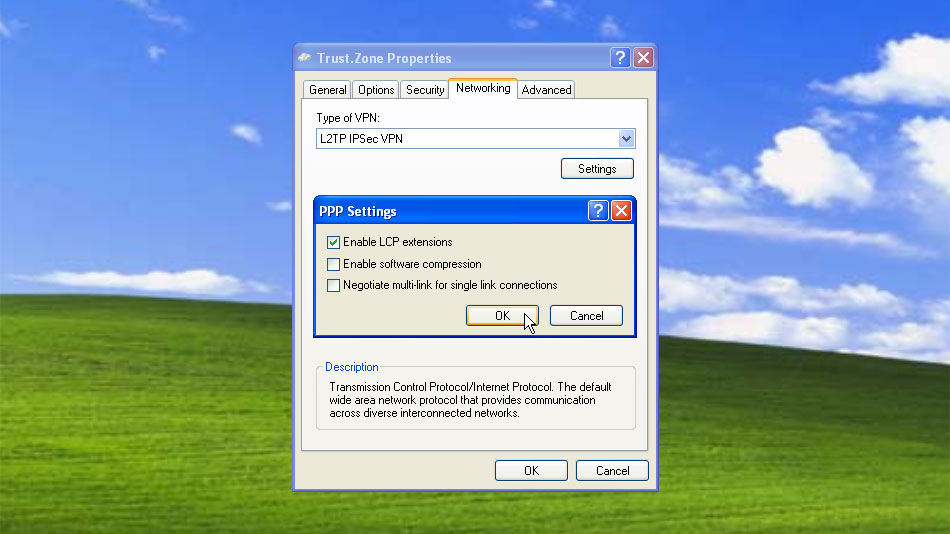
Cambie a la pestaña "Avanzado" y haga clic en "Configuración".
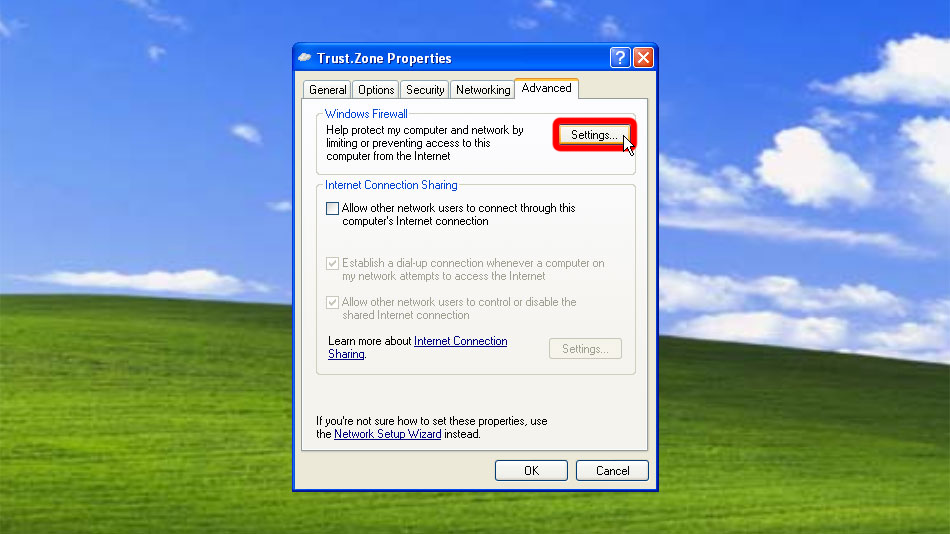
Active el Firewall de Windows.
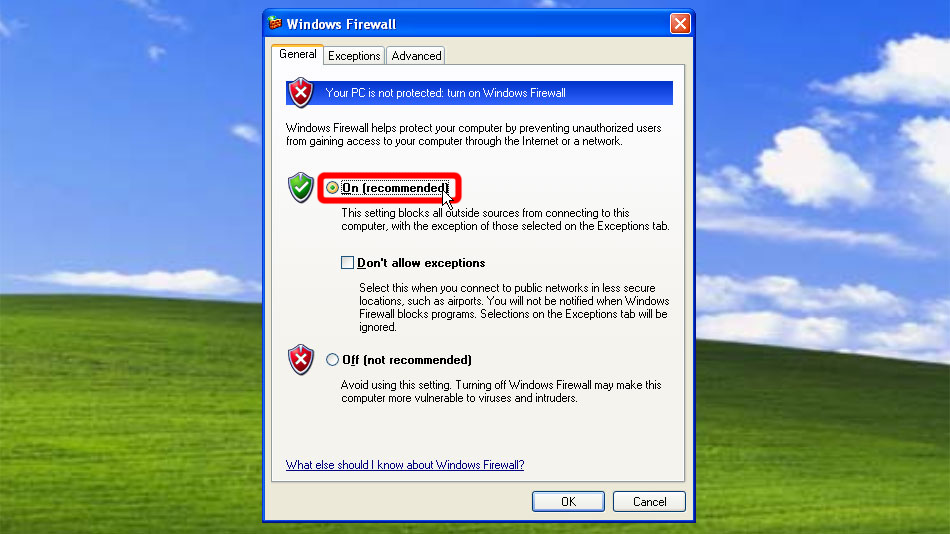
Desmarque todas las casillas de verificación.
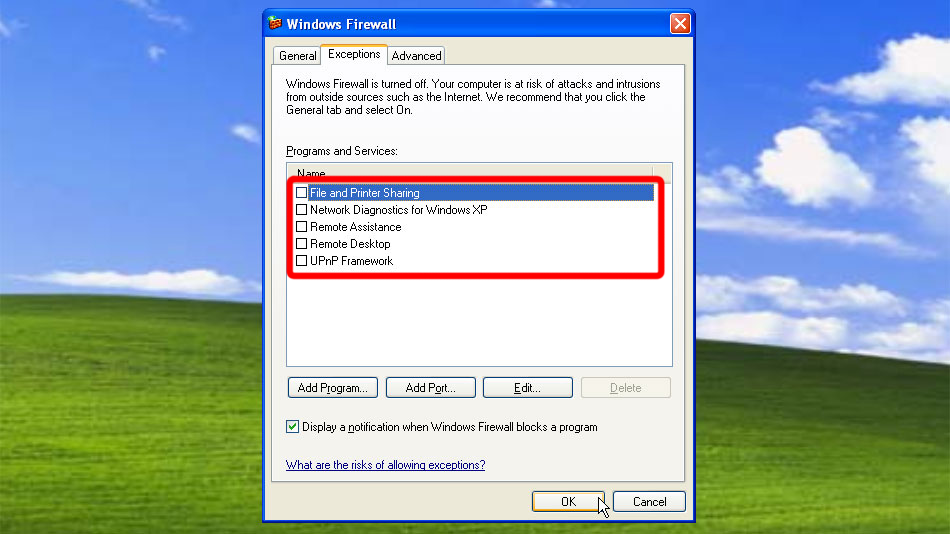
Marque "Trust.Zone-Czech-Republic" y haga clic en "Aceptar".
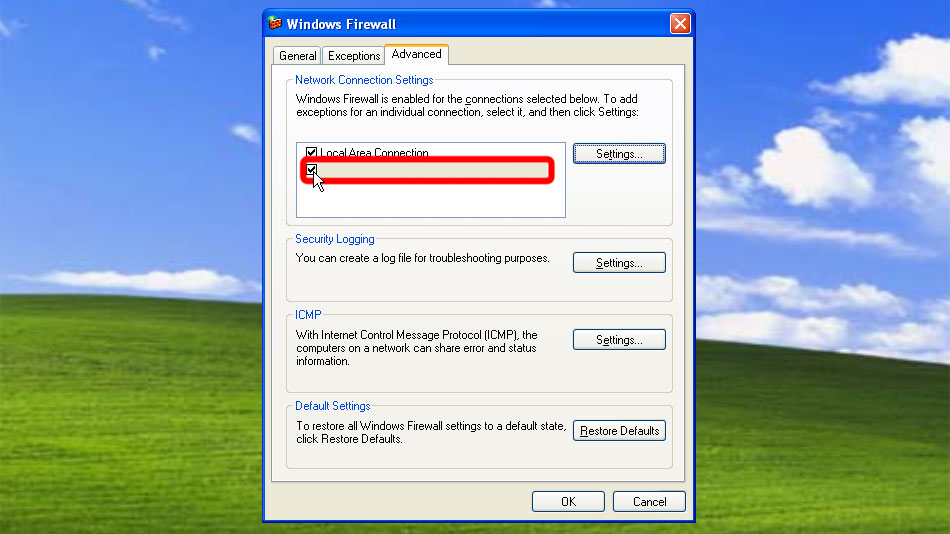 Trust.Zone-Czech-Republic
Trust.Zone-Czech-Republic
Introduzca las credenciales de inicio de sesión de Trust.Zone que se muestran a continuación, marque "Guardar este nombre de usuario y contraseña..." y haga clic en "Conectar".
Su nombre de usuario: OCULTO. Entre o Regístrese para ver.
Tu Contraseña: OCULTO. Entre o Regístrese para ver.
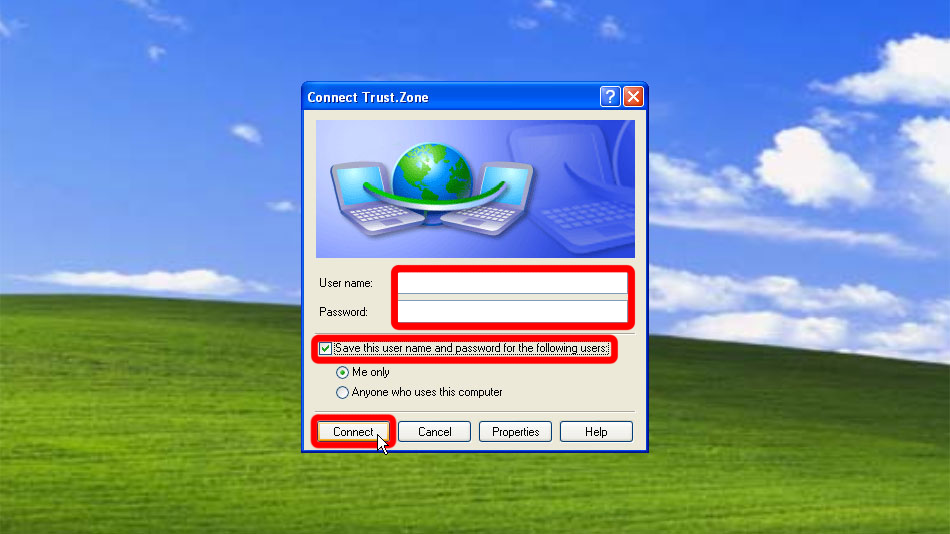
Abra la página oprincipal de Trust.Zone y vuelva a cargarla si ya está abierta para comprobar si su conexión con Trust.Zone VPN está establecida correctamente.
También puede visitar nuestra página de verificación Connection.
 Tu IP: x.x.x.x ·
Tu IP: x.x.x.x ·  República Checa ·
¡Estás en TRUST.ZONE ahora! ¡Tu verdadera localización está oculta!
República Checa ·
¡Estás en TRUST.ZONE ahora! ¡Tu verdadera localización está oculta!