Exécuter l’émulateur de terminal : Appuyez sur Alt+F2 sur le clavier, tapez x-terminal-emulator et appuyez sur Entrée.
Installez WireGuard et resolvconf avec la commande suivante.
sudo apt-get install wireguard resolvconf
Assurez-vous d’être connecté à votre compte Trust.Zone avec un abonnement actif en ouvrant La Page Subscriptions.
Téléchargez le fichier wireguard.zip dans le répertoire ~/Downloads:
Tous les fichiers de tunnel WireGuard sont compressés en ZIP: Caché. Connectez-vous ou inscrivez-vous pour voir.
Extrayez les wireguard.zip téléchargés dans le répertoire /etc/wireguard/ en exécutant la commande suivante :
sudo unzip ~/Downloads/wireguard.zip -d /etc/wireguard/
Afin de voir la liste des connexions disponibles, veuillez exécuter la commande suivante :
sudo ls /etc/wireguard
Connectez-vous à la connexion VPN souhaitée à partir de la liste à l’aide de la commande suivante :
sudo wg-quick up xx.tz
Veuillez remplacer xx par le nom de connexion souhaité (veuillez ne pas inclure .tz.conf).
Par exemple : sudo wg-quick up de.tz
Pour voir la connexion active, exécutez la commande suivante :
sudo wg show
Pour vous déconnecter, exécutez la commande suivante :
sudo wg-quick down xx.tz
Remplacez xx par un nom de connexion actif.
Ouvrez la Page Oprincipale de Trust.Zone et rechargez-la si elle est déjà ouverte afin de vérifier si votre connexion avec le VPN Trust.Zone est correctement établie.
Vous pouvez également visiter notre Page de Vérification de Connexion.
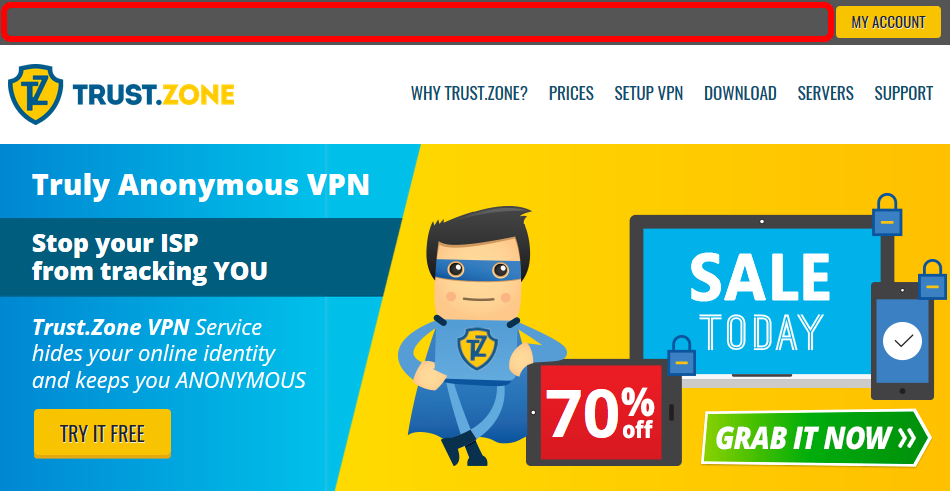 Votre IP: x.x.x.x ·
Votre IP: x.x.x.x ·  Afrique du Sud ·
Votre emplacement réel est caché!
Afrique du Sud ·
Votre emplacement réel est caché!