Google Play'den resmi WireGuard İstemcisini indirin ve yükleyin: Google Play: WireGuard
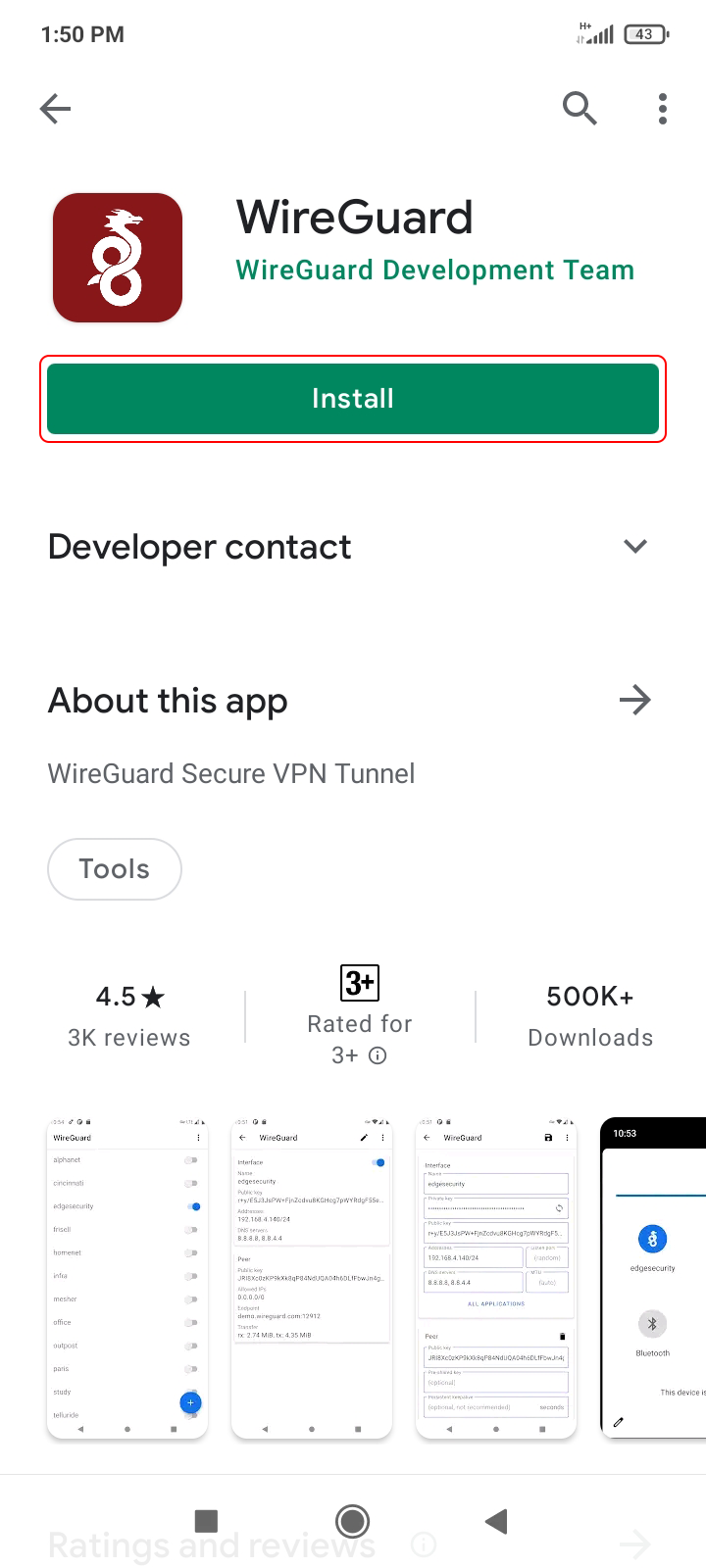
Android cihazınızda favori tarayıcınızı açın, Trust.Zone hesabınıza giriş yaptığınızdan emin olun ve wireguard.zip arşiv dosyasını indirin. Bu arşiv dosyası, tüm Trust.Zone VPN bölgeleri için WireGuard tünel dosyalarını içerir:
ZIP'deki tüm .conf dosyaları: GİZLİ. Giriş veya görmek için kaydolun.Lütfen kişisel kimlik doğrulama anahtarınızı içerdiğinden wireguard.zip bilgilerinizi kimseyle paylaşmayın.
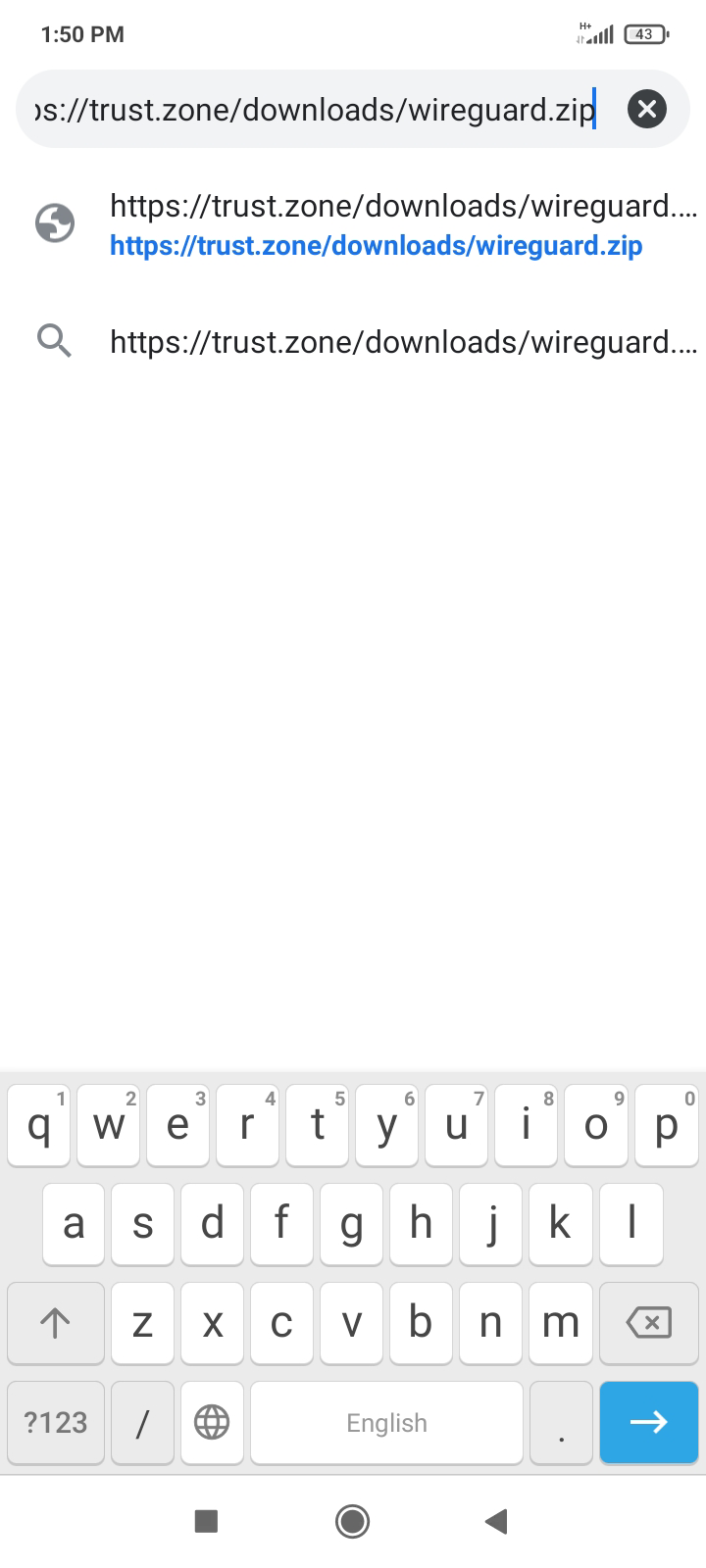
WireGuard uygulamasını çalıştırın ve mavi + simgesine dokunun.

DOSYA VEYA ARŞİVDEN İÇE AKTAR seçeneğine dokunun.
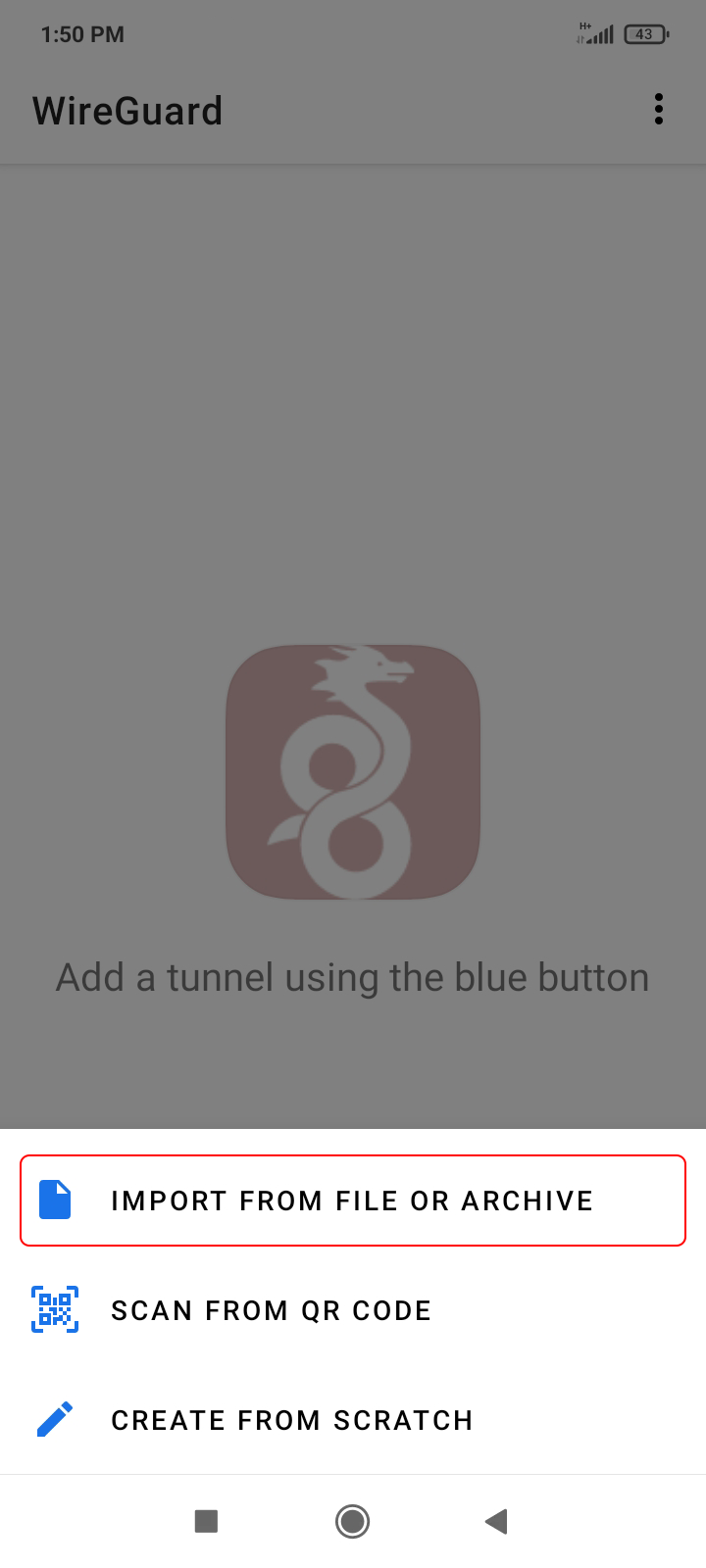
Daha önce indirdiğiniz wireguard.zip dosyasına gidin ve dosyayı seçin. Zip arşivini açmak yerine kendisini seçmek için wireguard.zip dosyasına uzun bir dokunuş yapmanız gerekebilir. Kısa bir dokunuş arşivi açabilir ve içeriğini gösterebilir, bu da ihtiyacımız olan şey değildir.
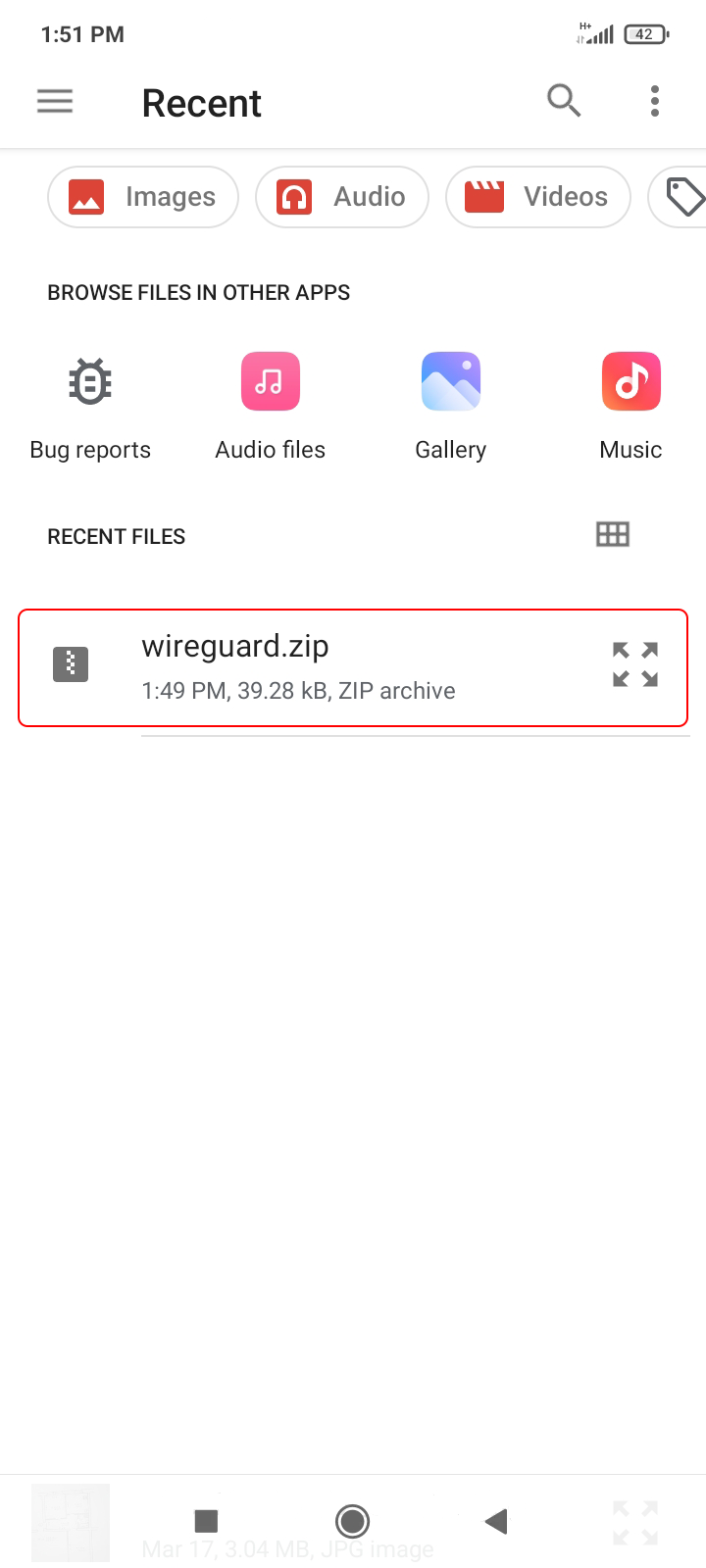
WireGuard tünelleri listesi Trust.Zone konumlarıyla doldurulacak, istediğiniz VPN konumunu seçin ve bağlanmak için anahtar ner konum adına dokunun.
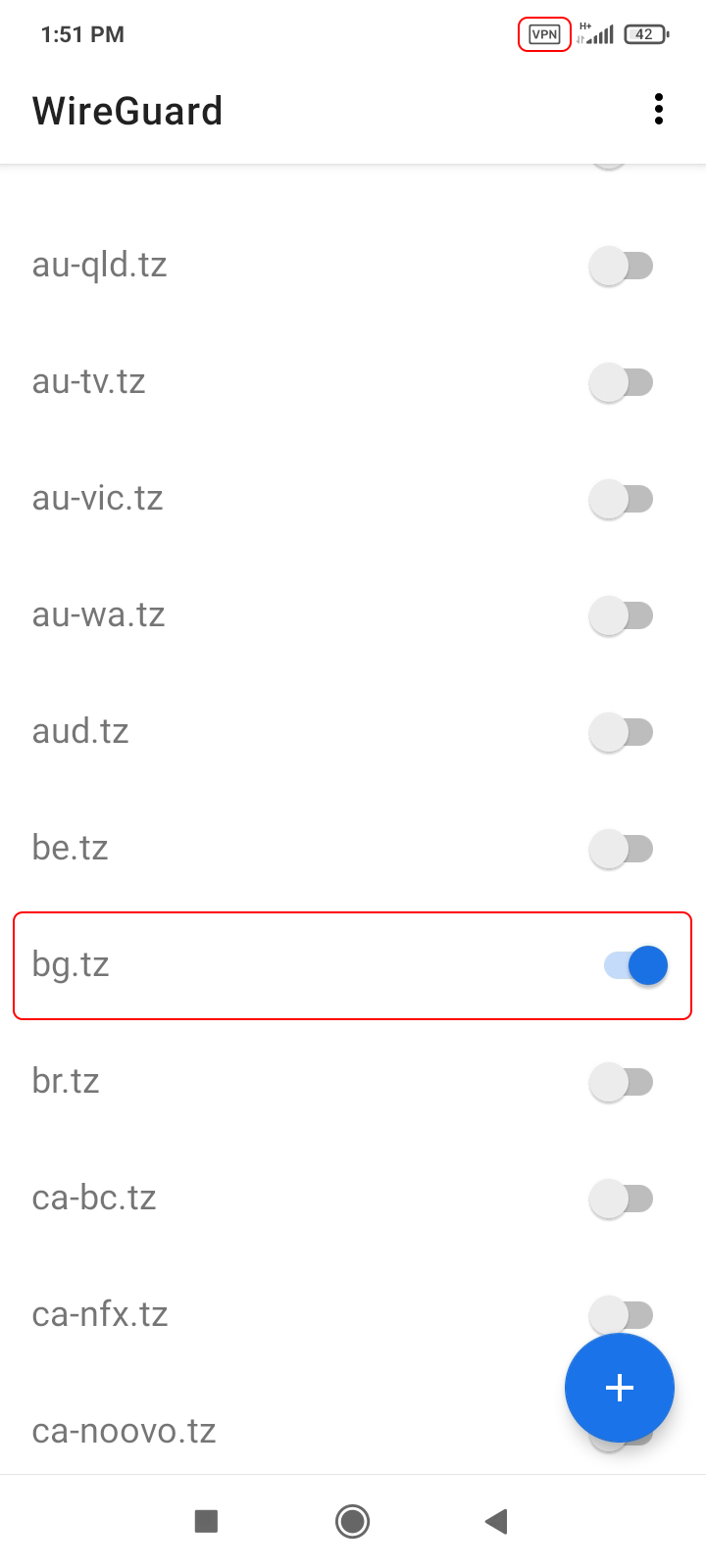
Trust.Zone Ana sayfasını oaçın ve Trust.Zone VPN ile bağlantınızın doğru kurulup kurulmadığını kontrol etmek için zaten açıksa yeniden yükleyin.
Ayrıca Bağlantı Kontrol Sayfamızı da ziyaret edebilirsiniz.
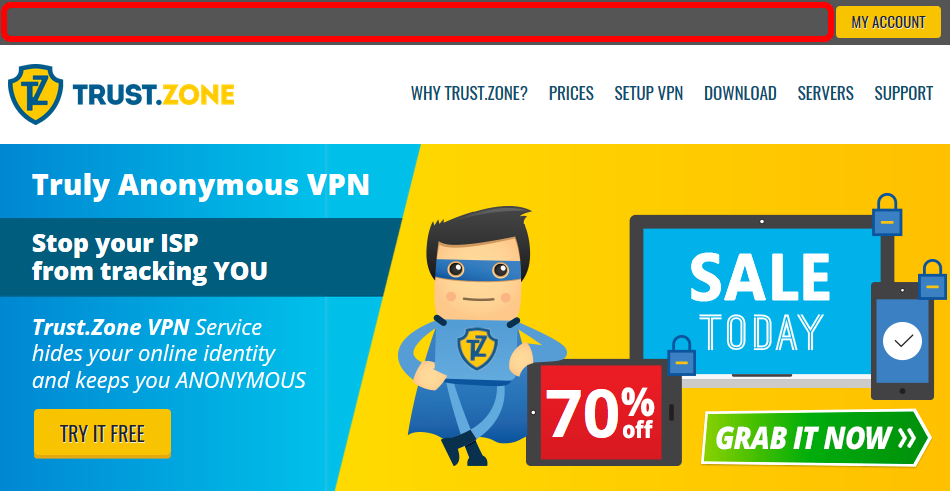 IP adresiniz: x.x.x.x ·
IP adresiniz: x.x.x.x ·  Belçika ·
Şimdi TRUST.ZONE! Gerçek konumunuz gizli!
Belçika ·
Şimdi TRUST.ZONE! Gerçek konumunuz gizli!